大家好,我叫卡罗,是一名电子游戏作曲家兼声音设计师。今天,我将详细介绍如何利用 Wwise 创作互动现场表演作品。
最近,我有幸跟表演艺术家蒂齐阿娜•孔蒂诺 (Tiziana Contino) 合作打造一个名为《Classic Dark Words》的作品。该作品是一个叫做 Typo Wo-man 的大型项目的一部分。它将肢体相关姿势转化为字母,然后再汇总成“肢体字母表”,最后以舞蹈表演的形式来呈现,讲述只有身体才能表达的故事。
该字母表完全基于表演者的肢体制作而成,形成一套记录和表达肢体情绪的排版符号。然后,字母表进一步做成词汇表。之后再根据词汇表开发应用,并通过演员表演来加以诠释。借助该应用,可通过蒂齐阿娜的肢体表演讲述故事并进行互动,确保每次都有不一样的演出效果。最终,我通过音乐和 Wwise 实现了视觉和听觉之间的紧密融合。我们俩会根据观众写的字与之互动,电脑上将同时显示应用程序的内容。下面有段表演视频,各位不妨看一下:
《Classic Dark Words》背后的音乐设计
基于前面所说的词汇表,我设计了《Classic Dark Words》的音乐表演。另外,我发现行星和一些天体(如太阳和月亮)之间存在一定的联系。为此,我翻阅了好多深奥的书籍。最终,查明了天体跟各种大调音阶调式之间的关联。比如,Ionian、Dorian、Phrygian、Lydian、Mixolydian、Aeolian 和 Locrian 调式。
于是,我就问自己:
“在演出当中,我要如何在演奏键盘和合成器音效的同时变换调式?”
最后,我在 Wwise 中找到了答案。
不过,让我们先来简单说点音乐理论知识,以便理解各种调式跟天体之间的隐喻关系。
音乐理论小知识
就音乐理论来说,音阶度数与音阶里特定音符相对于音阶根音的位置对应。比如,我们以 C 大调音阶 (C - D - E - F - G - A - B) 为例。音阶中的每个音符都有自己的功能,其功能不会因为根音的变化而改变。由此得知:
C:主音
D:上主音
E:中音
F:次属音
G:属音
A:下中音
B:下主音或导音
事实上,大调音阶的界定特征在于其全音阶 (W) 和半音阶 (H) 的节奏型。比如,C 大调音阶的节奏型如下:W-W-H-W-W-W-H。
这种全音阶和半音阶节奏型决定了音阶的调式(此处为 Ionian 调式)。如果我们将根音改为 F (F - G - A - B - C - D - E),全音阶和半音阶的顺序就变成了 W-W-W-H-W-W-H。注意,我们并没有把 B 改为 Bb。这一点很重要,因为 B 本位音是这里的特征音,它决定了调式(此处为 Lydian 调式)。
是不是很简单?我们要做的只是改变全音阶和半音阶的顺序。不过,这已经影响到了很多东西。不仅在音乐上来说如此,还有音乐的感知和情绪。要知道,每种调式都有其独特的格调、感觉和情绪:
Ionian 调式 (W-W-H-W-W-W-H):非常积极、欢欣、快乐
Dorian 调式 (W-H-W-W-W-H-W):古老、沉思、悠闲
Phrygian 调式 (H-W-W-W-H-W-W):神秘、异域风情、玄妙
Lydian 调式 (W-W-W-H-W-W-H):超现实、空灵、飘渺
Mixolydian 调式 (W-W-H-W-W-H-W):充满活力、乐观
Aeolian 调式 (W-H-W-W-H-W-W):深情、平静
Locrian 调式 (H-W-W-H-W-W-W):混乱、紧张、催眠
让我们重新说回天体,说说它们和各种调式之间的联系。
音乐与天体的联系
根据罗马神话,每个行星或天体都有其独特的能量或特质。比如,木星总是跟快乐、乐观和开朗联系在一起。那么,何不使用 Mixolydian 调式充满活力和乐观的声音来创作音乐呢?这就是我要找的联系!
事实上,我最终为《Classic Dark Words》创作了七首乐曲:
Ionian -> Sun -> Heal - 曲名《Healing Sun》
Dorian -> Saturn -> Ancient - 曲名《Ancient Saturn》
Phrygian -> Venus -> Mystic - 曲名《Mystic Venus》
Lydian -> Mars -> Fast - 曲名《Fast Mars》
Mixolydian -> Jupiter -> Growing - 曲名《Growing Jupiter》
Eolian -> Moon -> Quiet - 曲名《Quiet Moon》
Locrian -> Mercury -> Worlds - 曲名《Worlds of Mercury》
下面是七首乐曲的 YouTube 播放列表:
音乐创作与 Wwise 实现
创作七首乐曲不是什么难事,尤其是在有很多时间的时候。不过,鉴于我决定使用 Wwise 实时调整调式/情绪,我发现只要为每首乐曲编排八个小节即可。
我打算使用电子游戏中常见的一种作曲技巧,也就是纵向分层。
纵向分层的乐曲由单条具有多重意图的音轨组成。比如,角色走在森林里,在播放探索音乐…想象一下,这时只能听到铺底和弦乐和弦…但玩家不知道的是,有几条打击乐音轨处于静音状态,等着在战斗开始的时候叠加进来。
在角色遇到敌人时,战斗音乐分层会淡入。鉴于纵向分层的设置方式(Switch、RTPC),我们可能会听到增强战斗效果的探索音乐或部落打击乐。这种表现手法正是我在演出当中所需要的。因为无法处理 Switch Group 的更改或 RTPC 的调节(事实上,我决定使用 RPTC 做点别的,稍后我会解释),所以我选择了使用子音轨来以分层的方式让 Wwise 操作更随机一点。
Music Segment 子音轨非常好用。我们可以利用其在一段 30 秒的乐曲中实现各种变化。
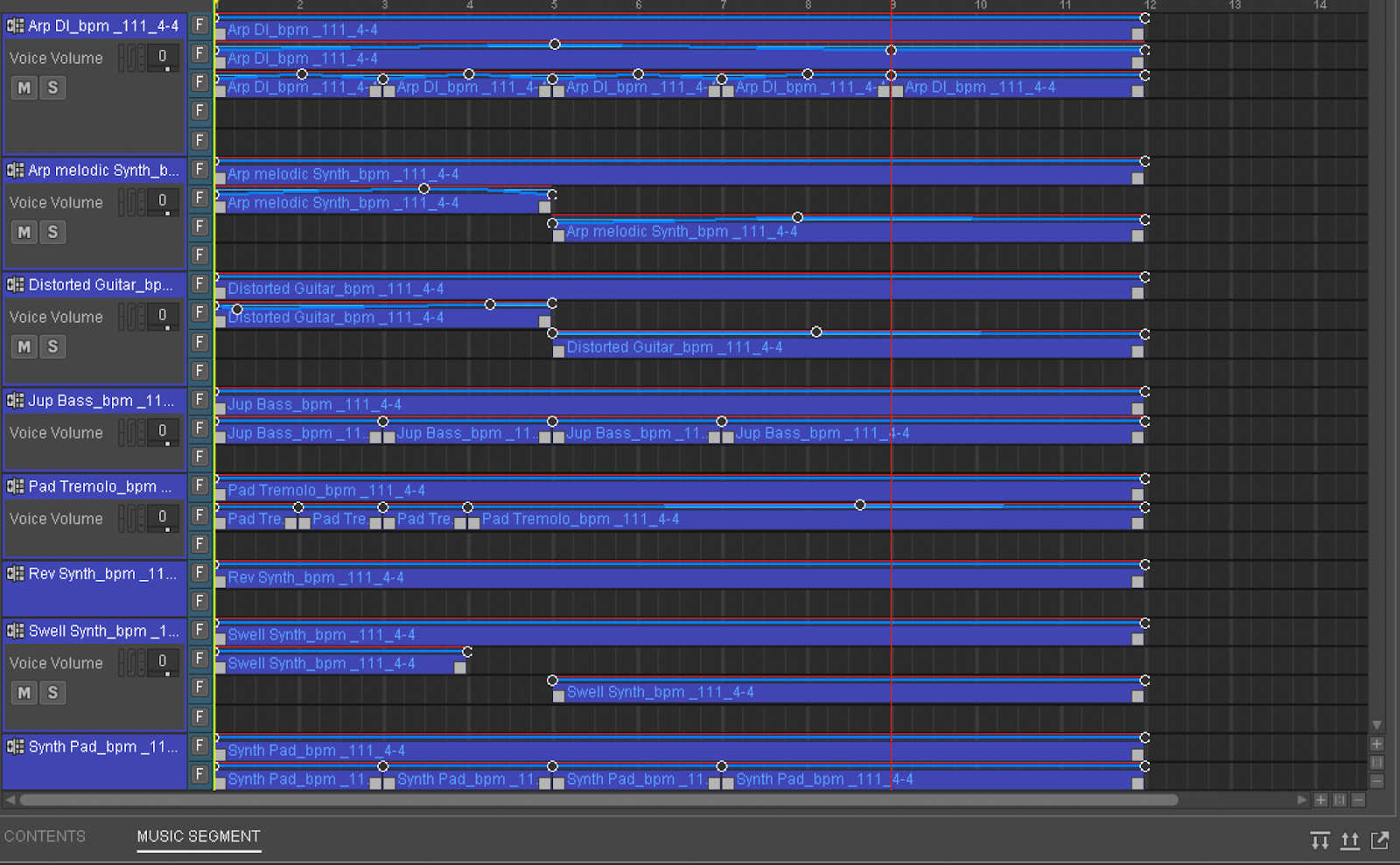
尤其,其中有条音轨始终处于播放状态。所有乐曲中都有这条合成器音轨,其作用在于将基底声音粘合起来;不过,最终由和弦的基本结构决定调式。我在一条子音轨中使用了同样的音轨,因为它是跟动态效果一起导出来的。在另一条子音轨中,我使用 Wwise 创建了淡入/淡出效果。
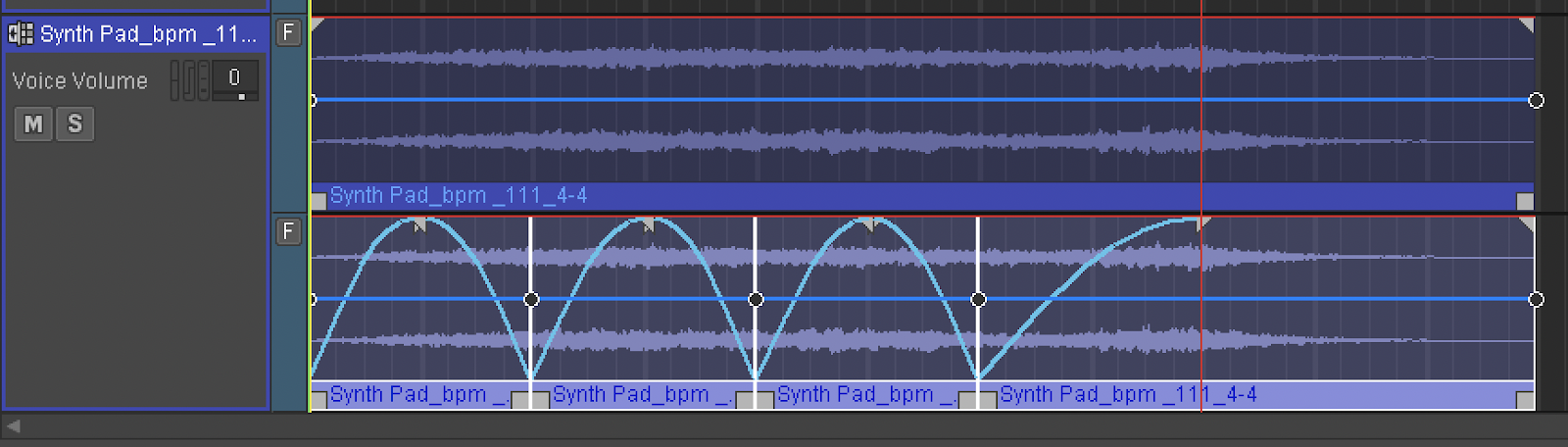
在其他一些情况下,我还对音量和低通/高通滤波器做了自动化设置。我复制了同一条音轨,并将其等分成了两段。在第一段分割音轨中,可在前四小节听到吉他声;在第二段分割音轨中,可在后四小节听到吉他声。
对此,我没有使用 Music Segment 序列音轨,因为我想让其完全随机以减少重复。
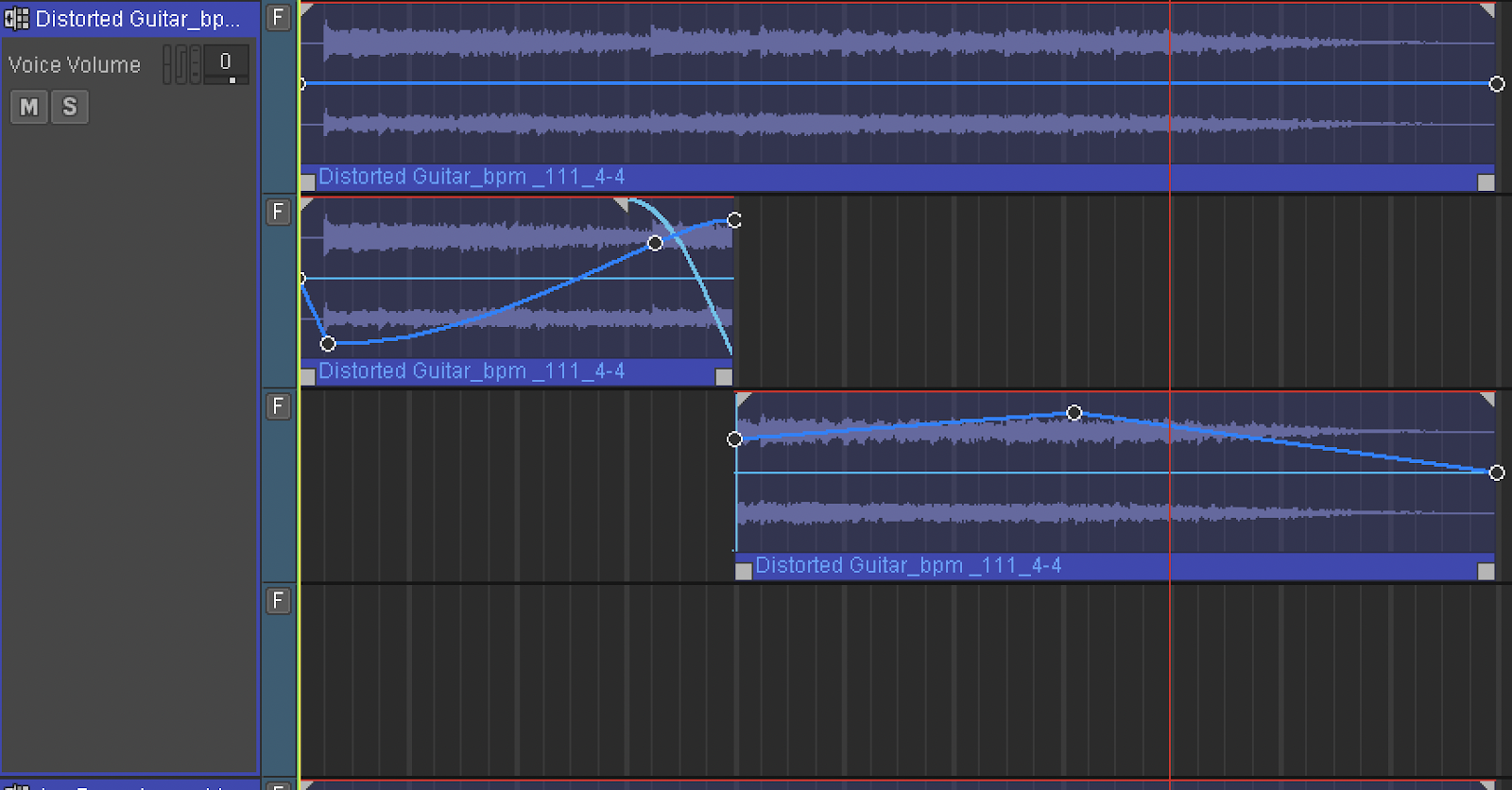
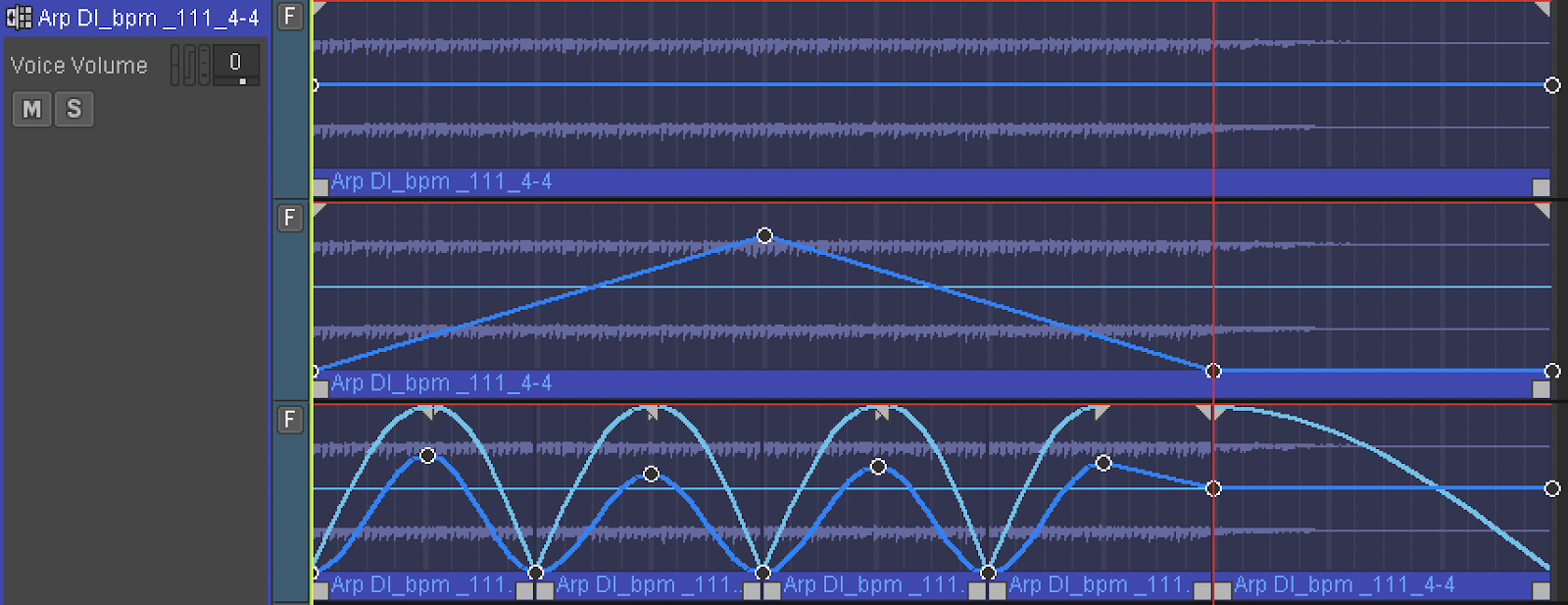
注意,在使用相同的音频片段时要调节参数来使其听起来有所变化。
在设置各种调式下的所有 Music Segment 子音轨后,我又创建了 Music Playlist Container 以便让 Music Segment 无限循环。
另外,我还做了一件事:全部用颜色加以标记。建议大家也这样做!
之所以如此,有两个理由:
- 在大型项目中,颜色编码有助于高效地管理素材。
- 在团队协力开发的项目中,尤其对电子游戏行业,您可能会跟其他作曲家和声音设计师一起工作。在整合多位参与者创建的 Work Unit 时,使用相同的颜色编码可以带来很多便利。
在这里,我对 Music Playlist Container 做了颜色编码以便快速辨识情绪。
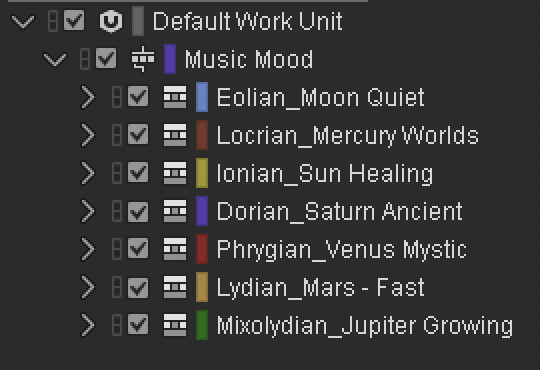
可以想见,在将所有 Music Playlist Container 放在 Music Switch Container 内之后,我要想办法做到只需点击一下就能调整播放列表。为了平滑地进行过渡,我使用了 Wwise 中的 State。就像电子游戏中的 State 一样,玩家角色可能处于 Alive、Dead、Victorious 或 Defeated 等各种状态。我们可以基于这些游戏状态来变换音乐。
对于这个项目,我为每种调式都创建了 State。这样,我就可以在 Music Playlist Container 中的 Music Segment 之间平滑地过渡。注意,在下图中我并没有使用独特的过渡规则,而是将默认的 Any to Any 过渡设为了 Exit Source at Next Bar,同时设置了淡出/淡入时机。
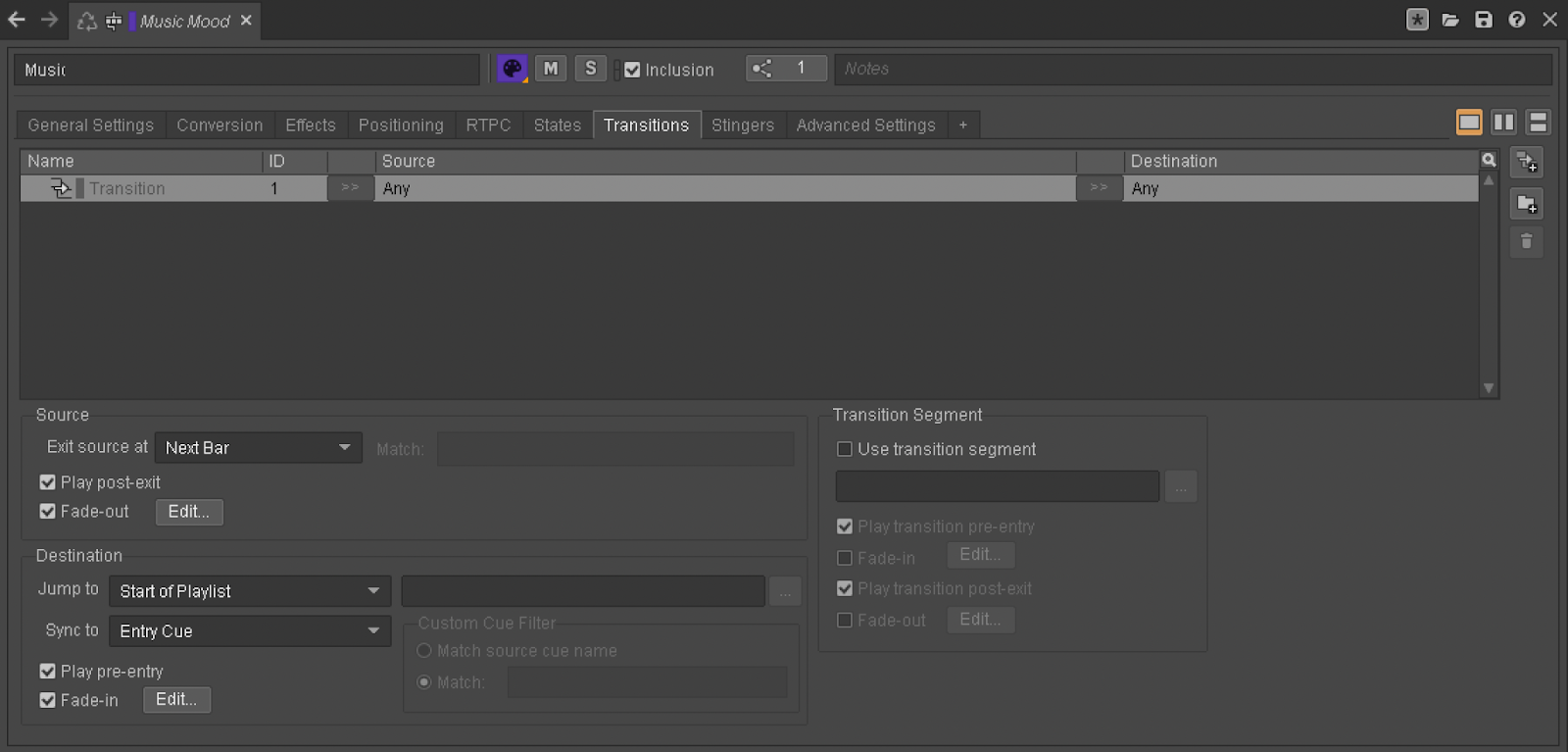
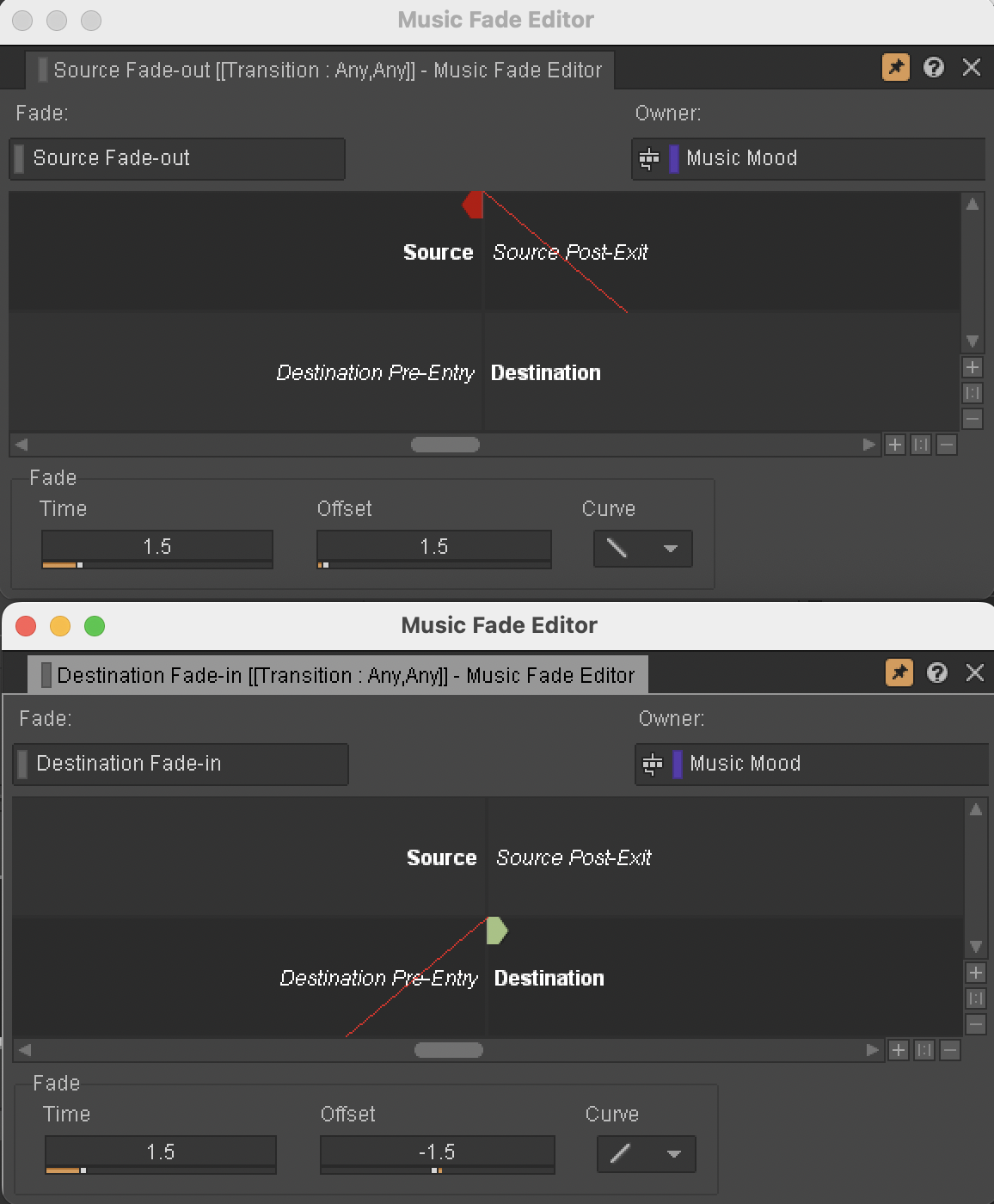
所以,我的音乐表演主要在于适时播放过渡,在表演当中插入合成器音效,来诠释参与互动的人通过应用写下的字词,在音乐、情绪、调式和表达上提供一定的辅助。
为了灵活地控制音频性能,我使用了 RTPC (Real-Time Parameter Control) 来调节 Reverb、Delay、Flanger 和 Tremolo 的音量。另外,还加入了高通和低通控制。后来,我不得不停止加入更多效果器,因为这样很容易越弄越复杂。我也想过操控音高,但对整个演出来说,这样做并没有意义。
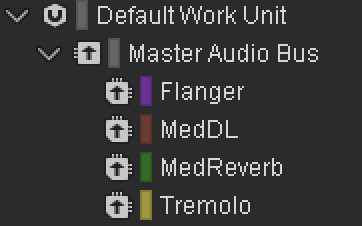
在为各个效果器创建 Auxiliary Bus 后,我使用了与 Music Playlist Container 关联的 RTPC(如下图所示)。
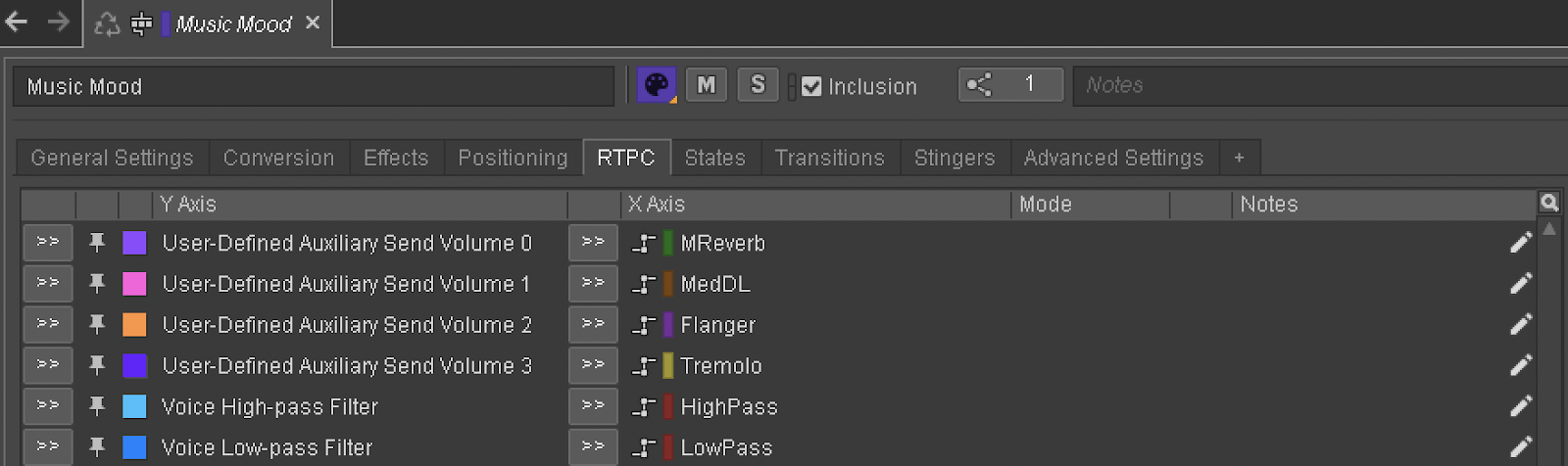
为了避免效果器直接跳到目标值,同时便于对高通/低通滤波器进行更加精确的控制(一般适用于所有效果器),我更喜欢将 Game Parameter Interpolation 设为 Slew Rate,并将 Attack 和 Release 设为 50。这样在 RTPC 发生变化时,各个值之间就能平稳过渡。
高通和低通滤波器的 Game Parameter 值介于 0-100 之间。该值可用于模拟这些滤波器,就跟混音的发送值一样。
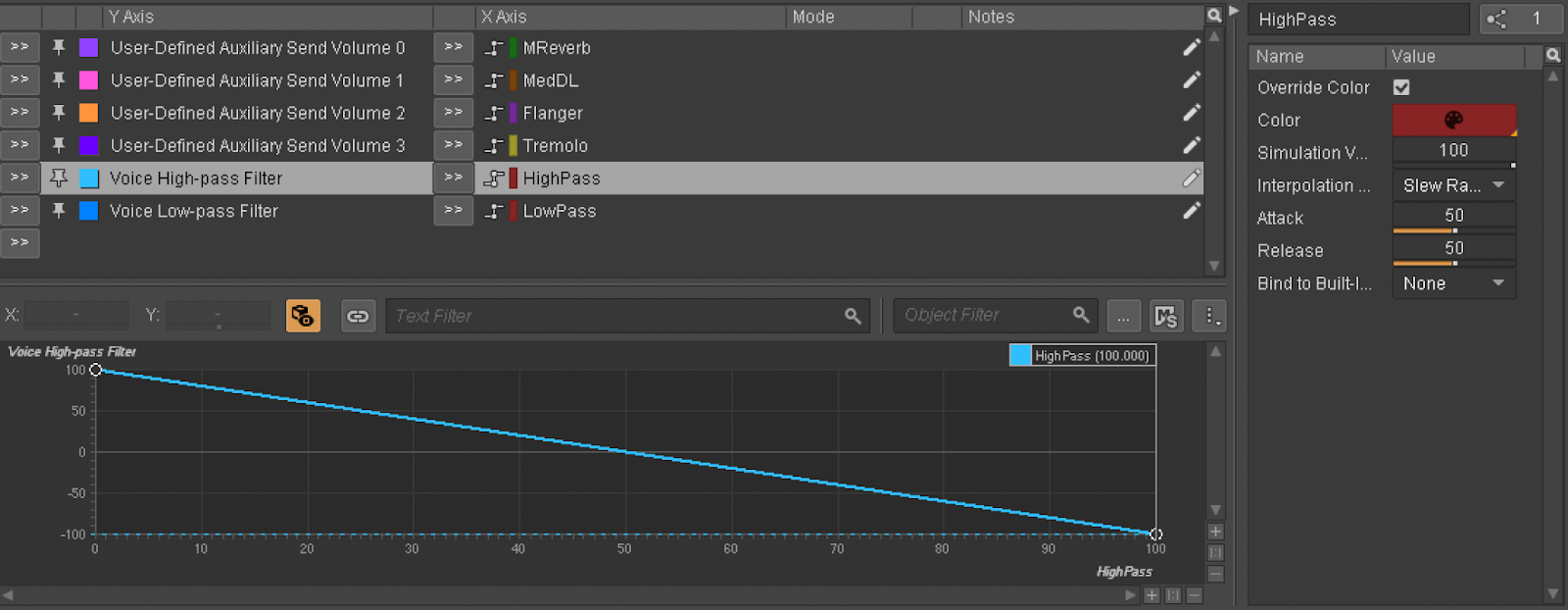
然后,在 SoundCaster 会话中对所有这些进行测试。
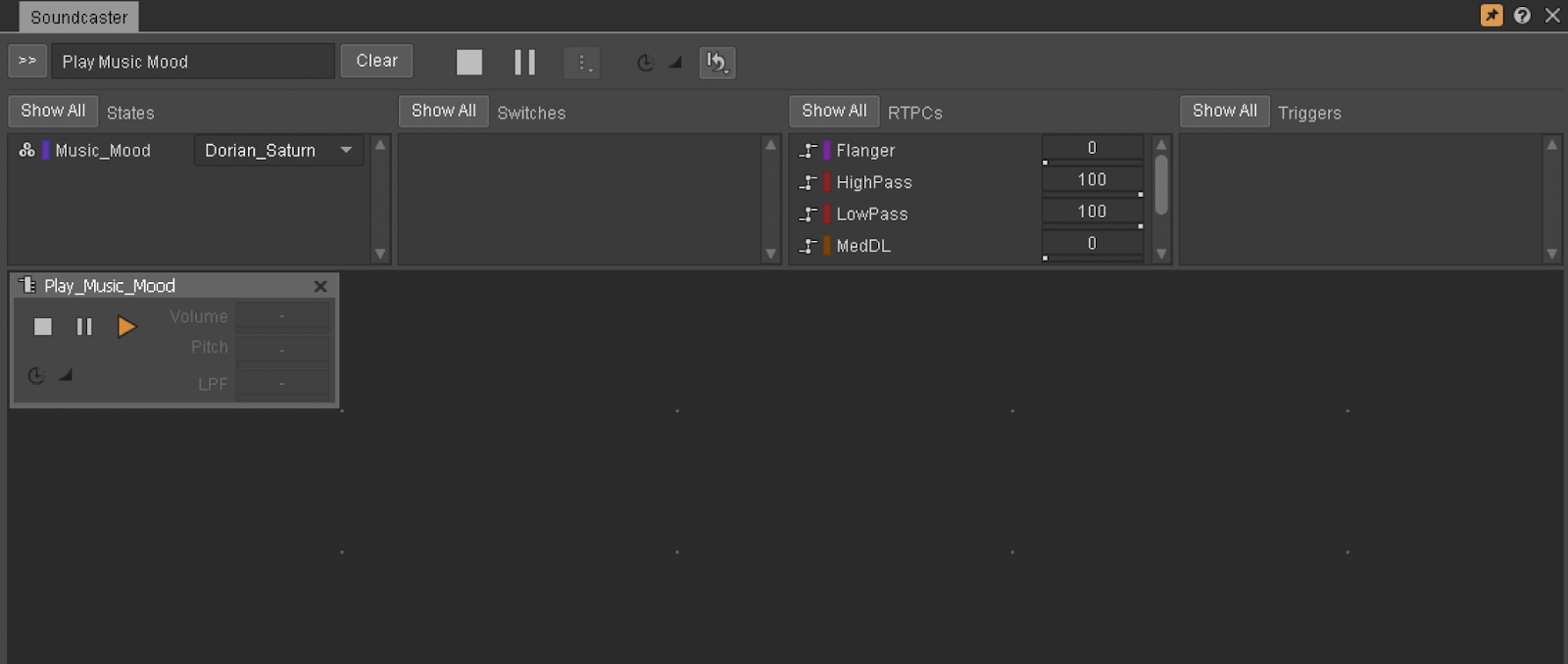
SoundCaster 会话不仅便于在演出前测试,同时它也是我的主要音乐控制系统。藉此,我可以启动引用 Music Playlist Container 的 "Play_Music_Mood" Event,并更改 State 来在不同调式之间进行切换。除此之外,我还可以用鼠标来手动调节不同的 RTPC 值。所有这些变化都是实时发生的。在蒂齐阿娜表演的同时,我也在弹奏 MIDI 键盘。
在这里,我要专门说一下 Music Segment 子音轨的随机性在演出当中给我带来的帮助。比如,有一次,在 Anxiety 几个字被写到应用上时,我很自然地就切换了 State 以尽快播放 Locrian 调式。另外,我还使用 RTPC 添加了低通滤波器。结果出乎我的预料,鼓声听起来就像心跳声。被选中的子音轨是我之前编辑过的,心跳声显得很不规律,更增加了焦虑感。这也正是随机性与创作相结合的魅力所在!
结语
我希望这篇博文能给大家带来些许启发,帮助各位在创作当中灵活地运用 Wwise!在这里,我只是简单说说怎么根据演出需要做这么一个大项目的。在未来的演出当中,我打算在各种调式之间添加过渡段落、加入更多自适应元素、扩展 Music Playlist Container…
如果想试听音乐,请前往 Spotify。虽然效果不像原版的现场表演那么动态互动,但不妨一窥《Classic Dark Words》的风采。点此查看线性格式的演出配乐:https://open.spotify.com/intl-it/album/2GDOP0O3EapUtSwc4rXIzb?si=x9mG1MdBQ7eRmziGDgB0xQ


评论