It’s finally here. We’re excited to announce that Wwise 2017.1 is now live!
From the all-encompassing Wwise Spatial Audio toolset which includes the Wwise Reflect plug-in, to several workflow improvements tailored to your evolving needs, and feature enhancements that release endorphins, Wwise 2017.1 is destined to free your imagination, boost your pipeline efficiency, and provide you with even more power to elevate your game audio (pun intended). Power-up using the anticipated Wwise Authoring API to build your most creative plug-ins and integrations, or dive into your virtual spatial audio testing grounds using the Wwise Audio Lab. We are proud to continue introducing technologies that empower the interactive audio community, and we hope you’ll enjoy and take full advantage of this Wwise revamp!
Below, a short-list of what’s new in Wwise 2017.1.
Please ensure that you have updated your Wwise launcher, to see this new version.
Workflow and Features improvements
Event Editor
The Event Editor has been redesigned to enhance visibility and speed up workflow. The view is fully resizable and Action properties can be displayed for comparison across multiple Actions, including the delay. The Action list has been streamlined and reorganized by categories. The new Event Editor also allows for batch editing across Actions and Events. For example, it's now possible to add an offset of 0.5 seconds to all Fade Times of 12 Play Actions contained in five different Events, within a single operation.
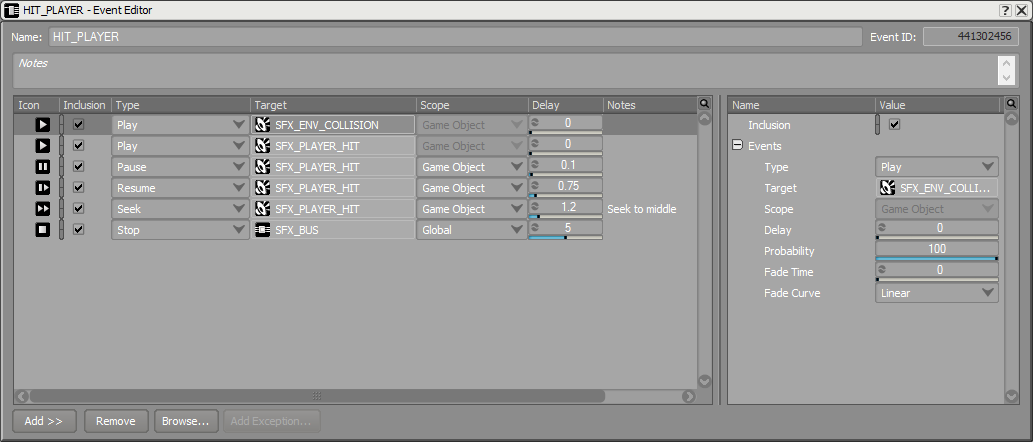
States Enhancement
Most properties that can be attached to an RTPC can now be controlled by States, which greatly extends dynamic mixing capabilities within Wwise. To get more properties displayed in the State tab of any bus or audio object, simply click the Properties button. This exposes all properties that can be driven by States and allows users to manage this list by adding and removing properties in the States tab.
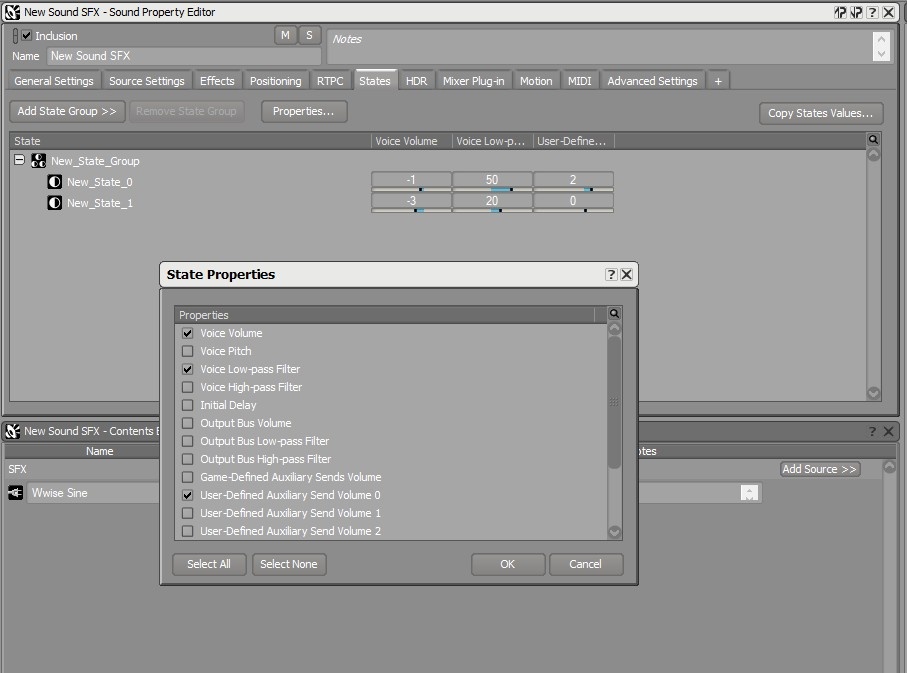
Source Editor Channel Configuration
From the Source Editor view, it’s now possible to change the channel configuration of audio files. For example, a four channel audio file can be reconfigured to 3.1 (L,R,C,LFE), 3.1 (L,C,R,LFE), 4.0 (L,R,SL,SR), Ambisonics (FuMa), Ambisonics (AmbiX), or 4 (anonymous). From this option, it’s also possible to change a mono file to LFE without having to use the Multi-Channel Creator tool.
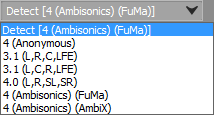
Playback Cursor
From the Source Editor, we now see the playback cursor following the waveform display. It’s also possible to click anywhere in the waveform display to start the playback from there.
LFO Modulators
"Random" has been added to LFO modulator waveforms.
List View and Multi Editor Improvements
- It is now possible to edit notes in the Multi Editor and List View.
- A new way to edit children from the Multi Editor has been added.
- It is now possible to edit Event actions from the Multi Editor.
Language Manager Enhancements
The fixed choice of languages has been replaced by a user defined approach where each project gets to decide on how many languages they need and how to name them.
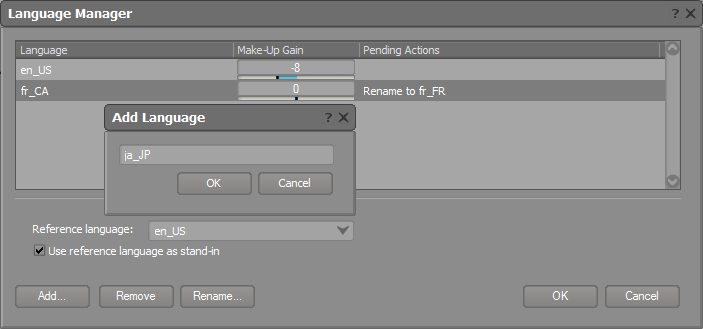
Multiple Instances of Wwise now supported
Wwise can now be opened multiple times. The only restriction is that opening the same project multiple times is not allowed.
Wwise Spatial Audio
Wwise Spatial Audio is a family of built-in spatial audio features complemented by in-house and 3rd-party plug-ins that seamlessly integrate with the Wwise production workflow. Wwise Spatial Audio specializes in sound propagation, virtual acoustics, and spatially informed audio rendering. The Wwise Spatial Audio API offers multiple ways to send geometry to Wwise, which makes it easy to integrate in most game engines. An integration with UE4 is available, and Unity support is in production and should be available later this year.
3D Busses
Listeners are no longer distinct entities. They are now game objects onto which busses can be associated to be positioned in the 3D space.
3D busses provide developers with the building blocks for a performant sound propagation solution by submixing groups of sounds and/or reverb anywhere in the signal flow, and positioning these submixes in the 3D world. This makes them a key component in implementing spatial audio effects, such as dynamic room portals and oriented reverb.
Wwise Reflect Plug-in
Wwise Reflect is an Effect plug-in that uses geometry received from a game to generate dynamic early reflections in real time. With performance in mind, the system can scale from generating a few reflections to hundreds of reflections, depending on available memory and CPU on the target platform. The spatial audio API offers multiple ways to send geometry to Wwise, which makes it easy to integrate in most game engines. An integration with UE4 is available, and Unity support is in production and should be available later this year.
From Wwise, users can set volume, filters, and spread attenuation curves over distance to reflections. Acoustic textures, a four-band filter, can also be assigned to reflective surfaces simulating absorption on materials such as wood, drywall, and carpet by filtering each reflection accordingly. During production, the Wwise Reflect plug-in offers multiple debugging tools directly embedded in its user interface, which makes the system predictable and relatively easy to use.
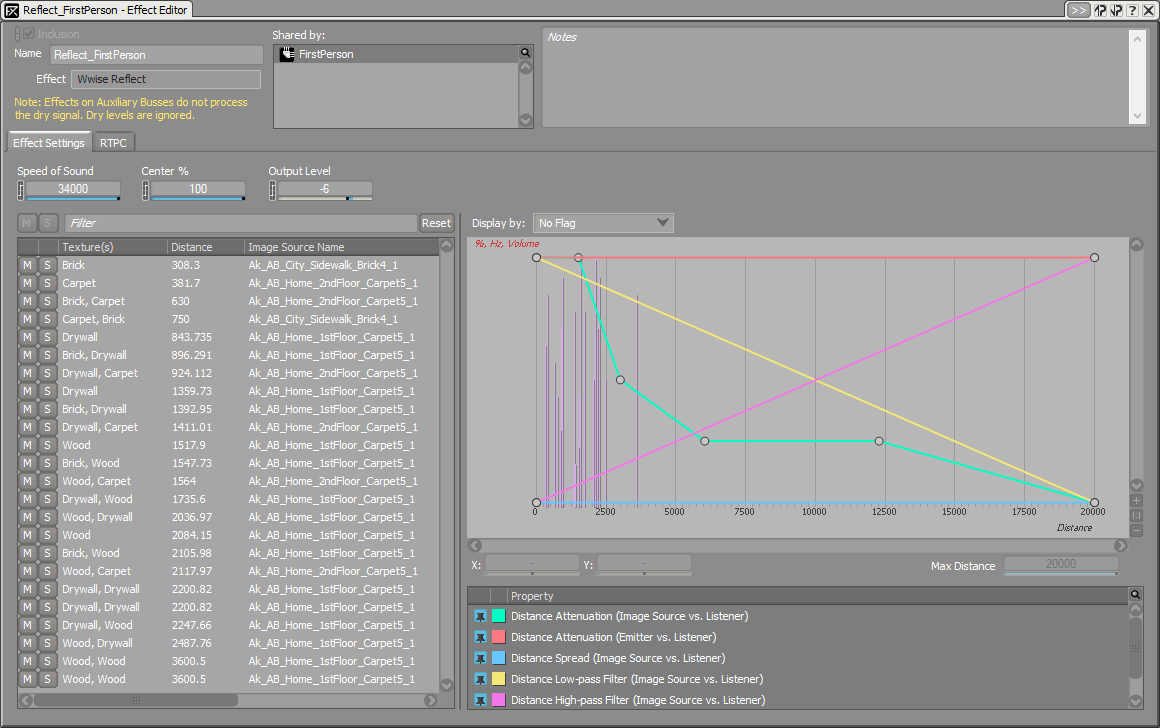
Wwise Audio Lab
To be released soon, following Wwise 2017.1
The Wwise Audio Lab (WAL) is a 3D environment built with Unreal Engine 4 presenting a series of acoustic and spatial audio techniques and tools available with Wwise. Information nodes scattered throughout the world provide information on how to use or compare certain 3D audio features: LOD (Level of details) implemented through different layers with different attenuation curves, reverberation and reflection effects, binaural settings, A/B comparisons between ambisonics ambiances versus Quad, oriented reverb, and many more features. The full Wwise project is available to experiment with different settings.
The WAL also showcases dynamic early reflections generated by the Wwise Reflect plug-in and provides a good opportunity to evaluate how this technology could be used in your 3D project made with UE4 or any other game engines. Finally, for UE4 users, the WAL also provides a great source of information on how to use the Wwise integration with UE4.

Auro-3D
Auro-3D support for Mac, iOS, tvOS and Linux.
Wwise Authoring API
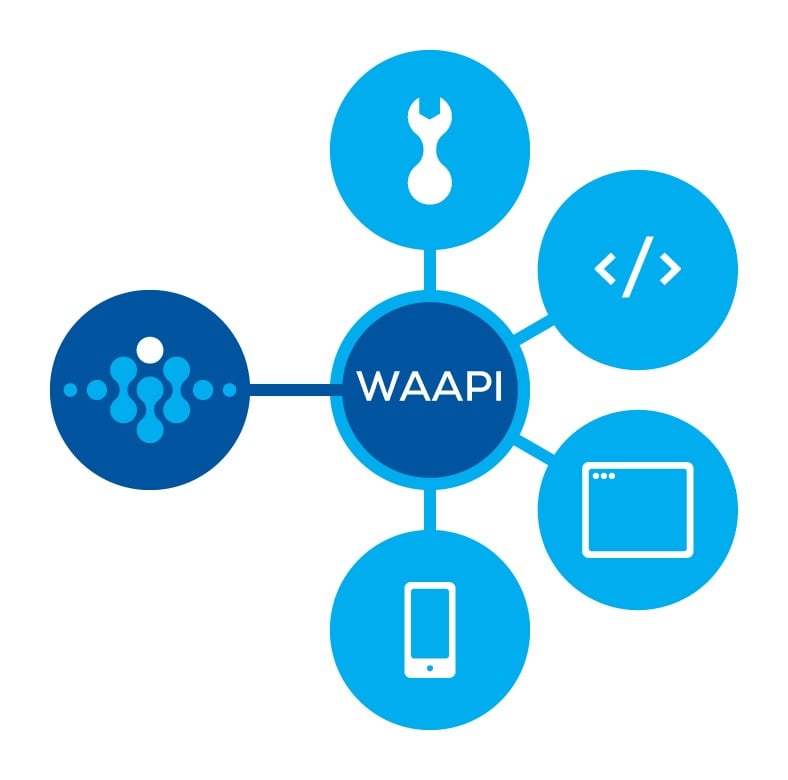
The Wwise Authoring API (WAAPI) allows any external application to speak and interact directly with Wwise projects. It has a core layer, sound engine layer, and user interface layer. The core layer is used to manipulate the Wwise project data and perform tasks such as retrieving Wwise objects, sending information to them, and creating new objects. The user interface layer allows control over views, current selections, object inspections, and so on. WAAPI applications can be written in any Internet-capable language such as C++, JavaScript, Python, or C#, and can be used on any operating system or web browser.
WAAPI can help your team to be more productive in specific areas of work, as it opens up many possibilities towards game engine integrations, automation, remote connection, custom views, and so on.
Game Engine Integrations
Unity Integration
For this release, we focused on offering more control to our users by removing many of the restrictions previously imposed such as the requirement for certain components to be added to objects and the auto-registration of GameObjects. The auto-registration code is now provided as an option that users can decide not to install.
New Wwise Types have been added that provide users with finer control over features represented by Wwise objects without the need to attach components with predefined functionality. These new classes each come with their own property drawers that bring up a Wwise picker when clicked, allowing for rapid prototyping of game audio systems.
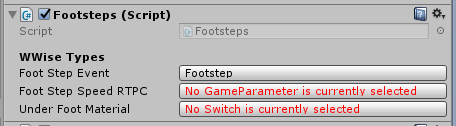
Misc.
Platform Support
- As of 2016.2.3, Wwise has been officially supporting Nintendo Switch.
- Added support for Visual Studio 2017.
- Metro platform has been renamed to Universal Windows Platform (UWP) and now supports Visual Studio 2017.
- Xbox 360, PS3, and Wii U are no longer supported in Wwise 2017.1.0.
Major Vorbis Optimizations
Major Vorbis optimizations at higher quality settings (the higher the quality, the higher the optimization ratio). Here's an overview of the improvement on various platforms for different Vorbis quality settings (the higher the percentage, the faster it runs):
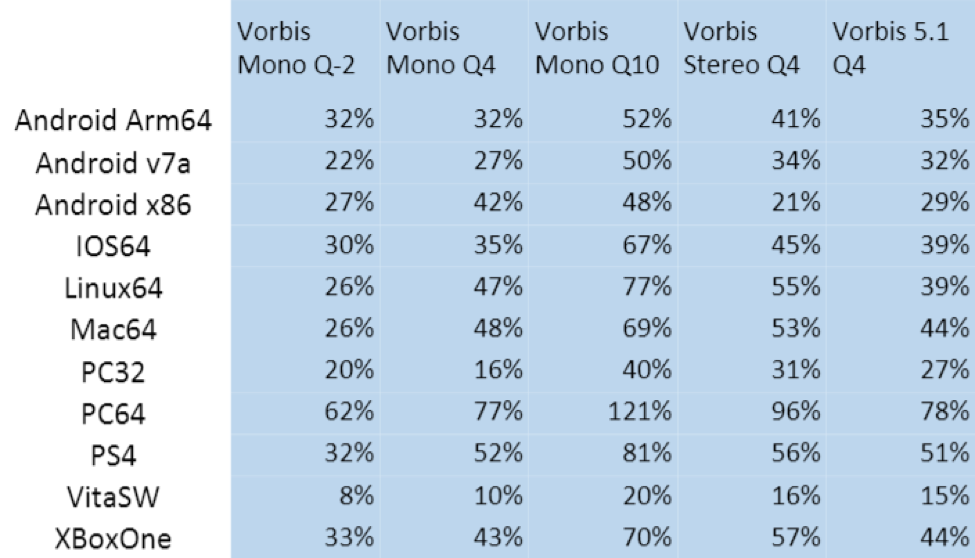
Mac Authoring is now a 64 bit application
Mac Authoring is now a 64-bit application. This allows users to load larger Wwise projects.
Please ensure that you have updated your Wwise launcher, to see the build.

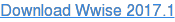
댓글
Lucifer White
August 10, 2018 at 04:23 pm
There is something which can be for the user to make it for the different kinds of games that can be played in this way who is having the 64-bit application that makes the part valuable.