Bringing Soundly to Wwise
The Soundly platform provides a wide range of sound effects for Mac & PC, with an ever-expanding library of sound effects. The combination of cloud storage (via Amazon S3, Google Drive, Dropbox, etc.), UCS tools, and search-in-any-language freedom make Soundly an industry leading SFX platform.
Games & Audio
At Soundly, we enjoy playing games and admire all the work that goes into creating engaging and immersive soundscapes for all kinds of media, including games, movies, podcasts, and television. Being able to contribute to the use of Soundly to so many game industry users is a great feeling.
Integrating Soundly with Wwise
Audiokinetic's Wwise has also enabled the creation of great interactive audio projects, and it's no surprise that we're getting requests for a Soundly-Wwise integration that can speed up game audio workflows even further. In this new update, we have done just that!
With Soundly 2022.x.xx, you can send audio to any Wwise Sound SFX object. You can create new Wwise Sound SFX Objects from Soundly, and even recall the sounds in Soundly to make changes before sending them back to Wwise. The Soundly settings, such as pitch value, sum to mono, processing, etc. are recalled along with the audio, enabling maximum control over your sounds.
Installing Integration
The setup is pretty straightforward. All you need to ensure is that:
Soundly Wwise integration is installed
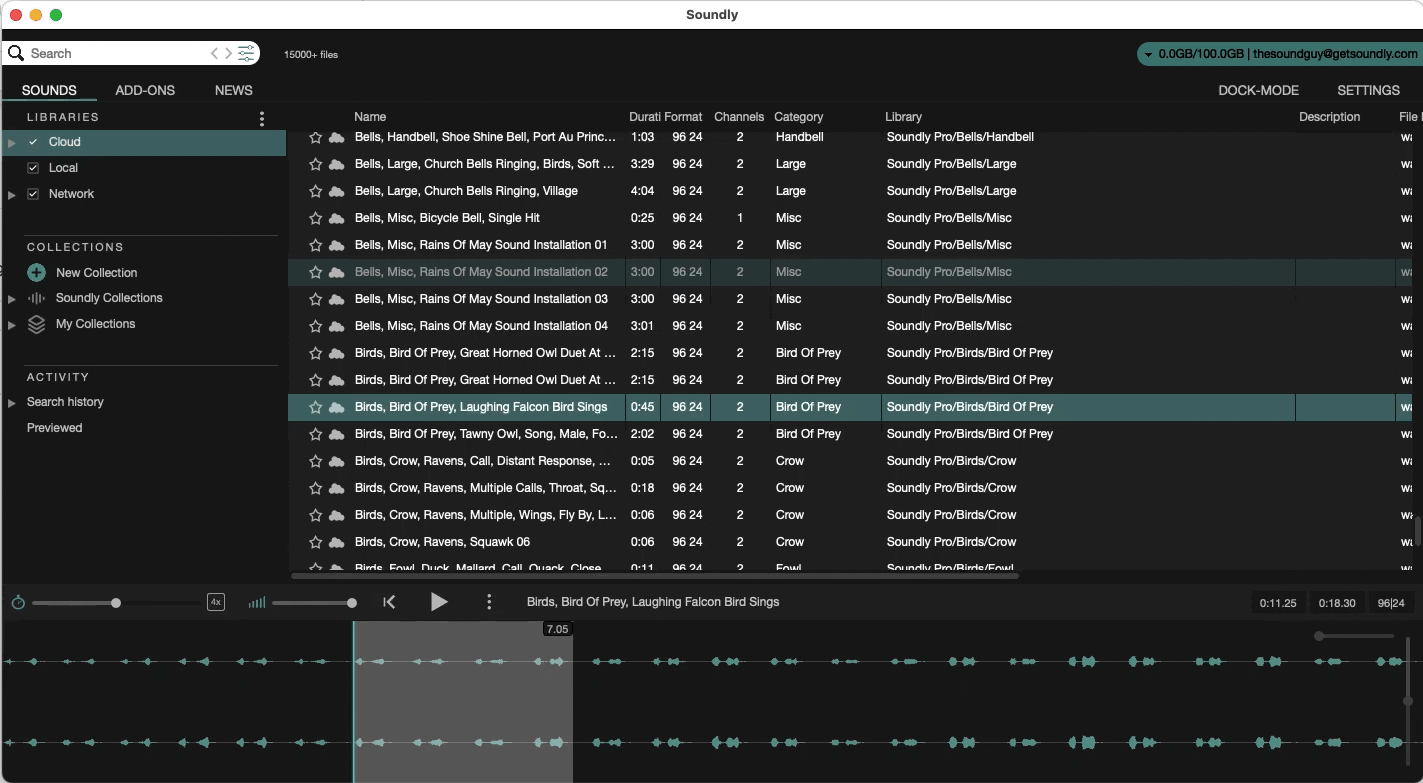
WAAPI is enabled in Wwise:
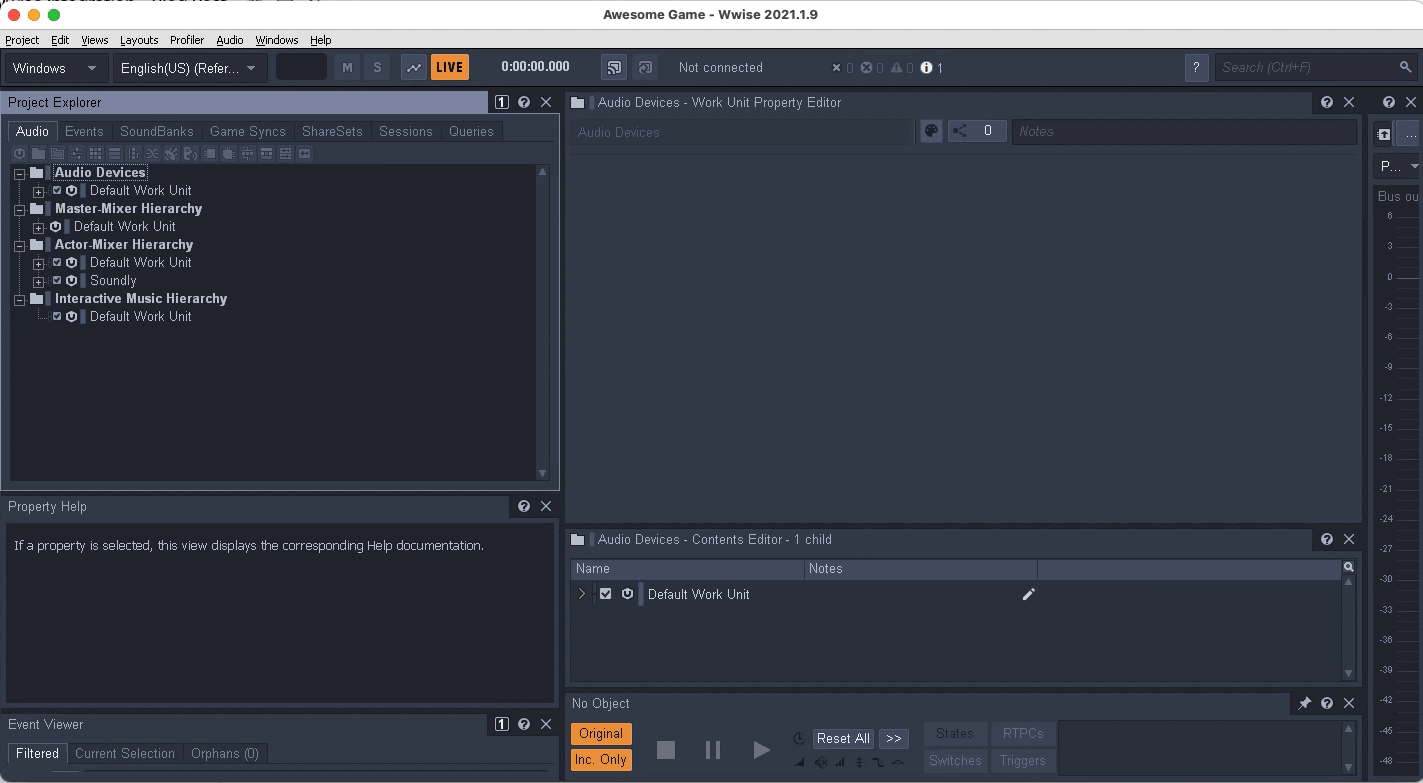
It's that easy. In no time, you'll have the integration up and running!
NOTE: The integration is tested with Wwise 2021.1.8 and above.
WAAPI - Magic Spells for Wwizards
The integration of Soundly with Wwise is based on the Wwise Authoring API, WAAPI in short. WAAPI is a versatile tool that allows one to write custom code to interact with any part of Wwise, and that makes the whole integration tight. As a result of WAAPI, we were able to build an integration that not only makes the user experience seamless, but also makes it feel like you are part of the same ecosystem at all times. Everything is tightly integrated, whether you're accessing Wwise object information or adding custom Soundly properties.
How?
To begin with, we had to understand the level of access that WAAPI provided to Wwise parameters. It turns out, almost to everything!
The Wwise documentation is well written and covers every aspect of what and how. The Wwise Authoring API Reference came in handy here. Our favorite aspect was how simple it was to get started and write our first line of integration.
In order to create an efficient user experience, we experimented with ways to make the integration feel intuitive and allow some control of the current Wwise project from within Soundly. As a result, we set up a user interface that displays the info of the selected Wwise SoundSFX object, while also allowing the user to create new objects and containers.
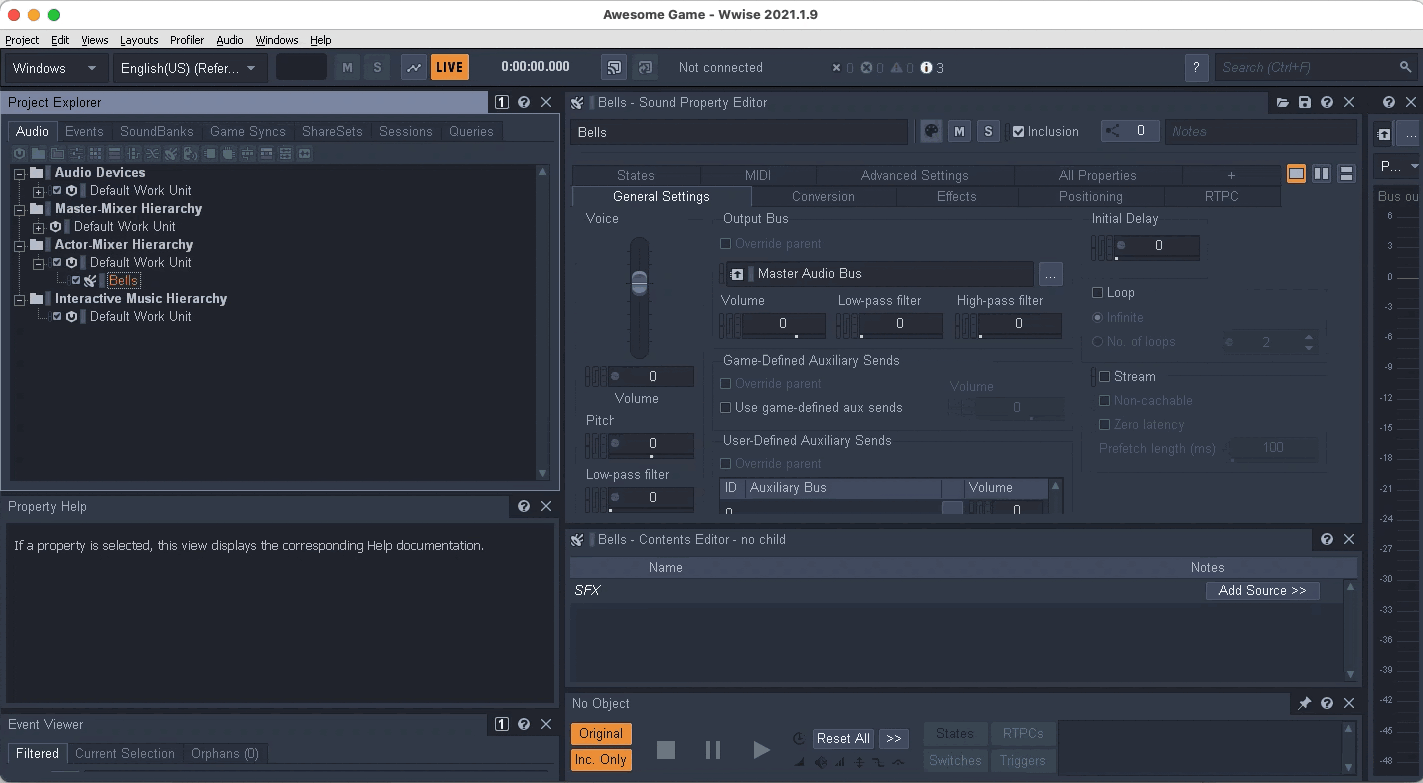
Sending audio files to Wwise is not the only thing, though. In Wwise, the ability to add Custom Properties was a game-changer, allowing us to define Soundly-specific properties generating shared entities between Wwise and Soundly. Consequently, information about the audio properties tweaked in Soundly (pitch, sum to mono, etc.) was also available in Wwise. How cool is that!? It’s like finding “a guy who knows a guy”, as Saul Goodman would say!
You can change the selection in this window if you prefer another portion of the audio. To have this flexibility Soundly provides you with the whole audio file to your tweaking preference! Soundly also sends selection data along with the audio to Wwise, as seen in Wwise's Audio Editor.
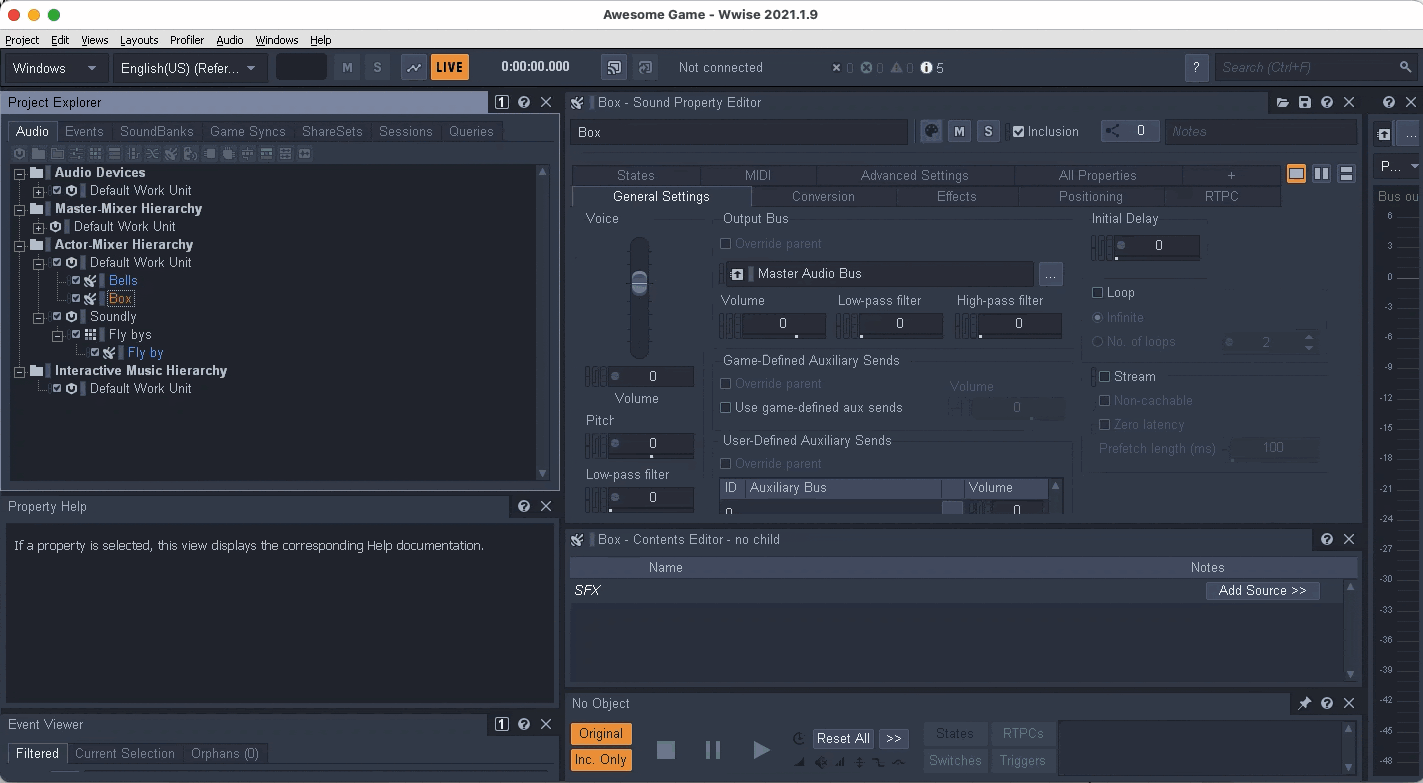
Everything has a purpose. So do the custom Soundly properties. Wwise users now see a menu item called “Recall in Soundly”, which does what it says. Thanks to Command Add-ons, the menu item can also have its own keyboard shortcut set from within Wwise (default being W).
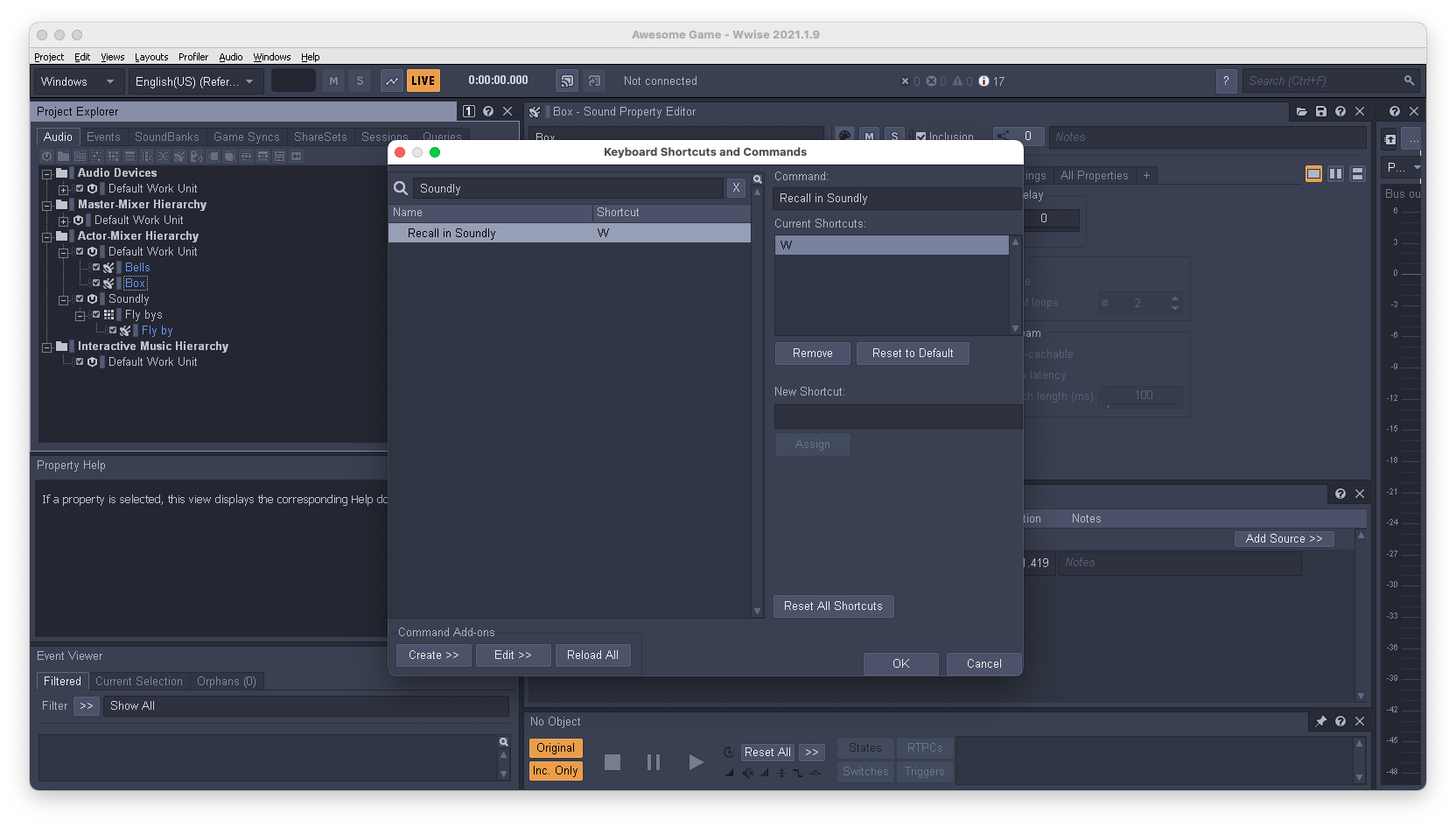
If you need to tweak some parameters, you can easily recall the sound in Soundly, then make the changes, and send the audio back to Wwise, with all the properties intact.
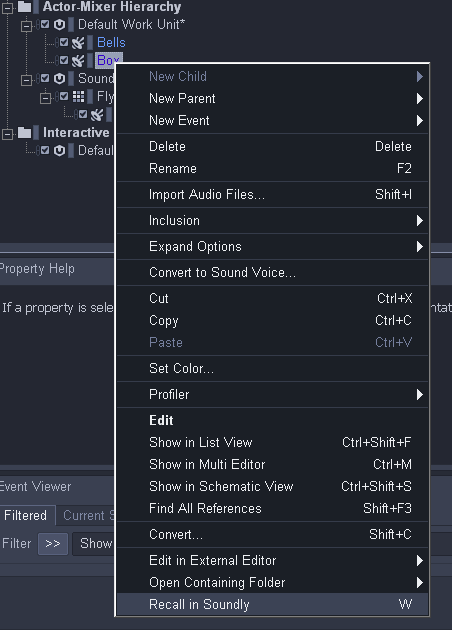
If you use this command on a non-Soundly audio file (i.e. something that was not sent from Soundly to Wwise to begin with), it will simply open as an audio file within Soundly.
That pretty much sums it up!
The in-depth WAAPI documentation helped us a lot by itself, but we also had access to the proactive Audiokinetic team, who not only addressed our queries, but also guided us with the specifics whenever needed. The insights Simon and Bernard from Audiokinetic provided about the inner workings of Wwise were greatly appreciated – thanks!
—
We're looking forward to seeing how our users use this new feature. As much as we enjoyed building the integration, we hope you will enjoy using it as well.
As always, this update is free for all of our users. Be sure to download and install the latest Soundly version and follow the steps mentioned above to install the integration.


댓글