The Audio Dynamic Range Calibration System is an attempt to improve the way players use the dynamic range option in video games. Such options have flourished in recent years, especially in AAA games. However, they are not always understood, nor used properly because audio dynamic range is an obscure concept for those who are not familiar with it. Some studios, like Bioware, have found some solutions to help players use the dynamic range option in the right way. Still, a lot of work has to be done to ensure most players experience the dynamic range that best suits them, their sound systems and environments. Moreover, as players most likely play multiple games on the same platform, the dynamic range value should ideally be shared across games so that the player does not have to tweak the option for every single game that they play.
The need for a dynamic range option
If all gamers were audio people playing on high-end sound systems and in perfect listening environments, we would probably not see this option in games, and the dynamic range would most likely be very wide, as it is at cinemas for example. Everyone would enjoy great audio experiences and our ears and brains wouldn’t suffer from sound being too loud or too compressed (in dynamics).
Yet, most gamers do not have high-end sound systems, nor great environments. Also, whether players are audiophiles or don't know or care much about sound, will have a big impact on the volume they will play their games at, and how wide they would like the dynamic range to be.
For example, if a person plays on their laptop speakers, having a very wide dynamic range would be very inconvenient:
– The volume of the game would be globally too low because of the limited output gain of their sound system.
– The width of the dynamic range would make the quiet sounds too quiet to be audible.
On the contrary, having a dynamic range that is too narrow would be very frustrating for a player with a high-end sound system and calm environment.
Consequently, in the last five years or so, we have seen several games with a dynamic range option, which is a great thing compared to not having any settings. Sometimes, the dynamic range option is “hidden” and included in other audio settings like “Output” or “Speaker Type”.
Dynamic range option examples in recent games
The problem with having the player choose
So every year, more and more games include a dynamic range option. Isn’t the problem solved then?
Not exactly. As most players do not know much about audio or audio calibration, they usually have no idea how to choose the best option and most will just keep the default value (or won't even open the audio settings menu). Some choose the highest dynamic range value as they would use the highest screen resolution or anti-aliasing option (especially gamers used to PC games), and others search online and ask the community for THE best dynamic range setting. You can see a few examples on www.gamefaqs.com, battlelog.battlefield.com, and www.reddit.com.
As we can see, if we allow the player to choose the dynamic range without any sort of guidance, they will likely not know how to choose the option which best suits them, their sound system and environment.
Current solutions
Some games have proposed ideas to prevent the players from making bad choices with the dynamic range option. As far as I know, there are two ways of doing it:
1 – Having the dynamic range included in an “Audio Output” or “Speaker Type” option
Even if the player does not know anything about dynamic range, they may select the right one just by selecting their audio setup properly. It’s probably the best way to be sure a maximum of players select the correct value with the least amount of explanation. However, I can see four problems to this method:
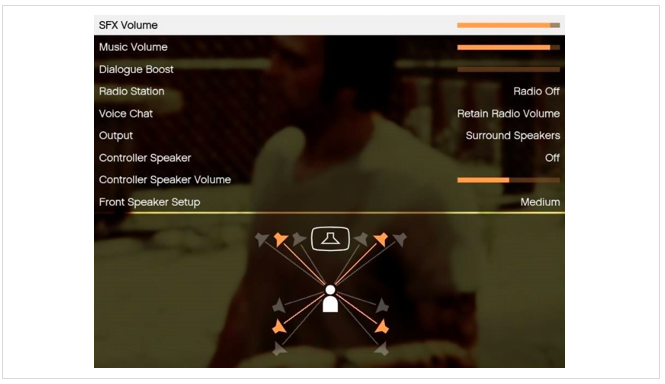 |
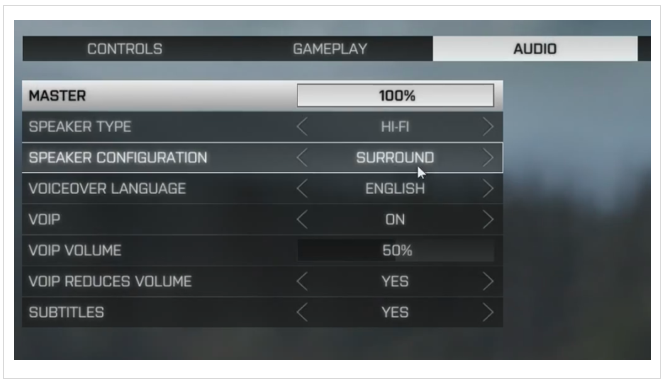 |
| Battlefield 4 : War Tapes, Headphones, TV, Hi-Fi, Home Cinema |
- The sound fidelity of different speakers inside the same “Audio Output” category varies a lot; should crappy stereo speakers be in the same dynamic range category as high-end monitoring stereo speakers?
- As mentioned previously, some sound systems have a low output gain and, for example, having headphones plugged on an integrated sound card won’t allow the player to use a high dynamic range option, even if the headphones are great and the environment calm.
- The player’s environment has a big impact on how much they can hear quiet sounds and should be taken into consideration.
- What I call the audio culture has a substantial impact on how well the player will tolerate high dynamic content. People who rarely go to the cinema, think the volume is too loud there when they do, and are used to listening to their TV or radio with the volume just loud enough to barely hear the news, will not enjoy high dynamic content as sound designers will, for example.
2 – Briefly explaining dynamic range to the player
The game developer BioWare uses a different approach. With as little text as possible, they explain what audio dynamic range is and which option to select depending on the player’s sound system and their environment.
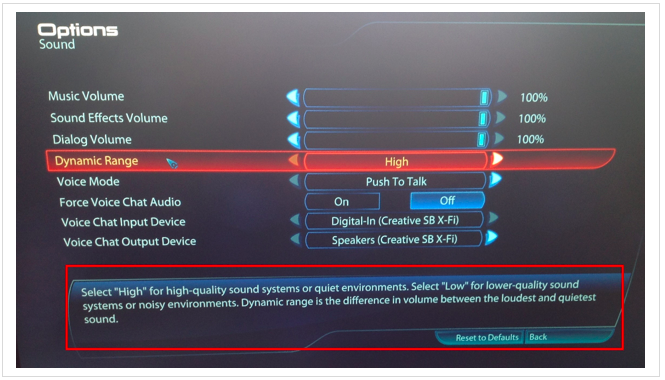 |
|
I actually like this way of doing it, since it does not “hide” the option under another one as with the previous example. Instead, a player can select the audio output and the dynamic range independently, and a player who has fancy surround speakers and a noisy environment, for example, can use a more appropriate dynamic range option than the highest one. Also, it has an informative aspect which I appreciate. By doing this, developers raise awareness of audio dynamics among gamers and make them understand that there is no universal best value and that it depends mostly on sound systems and environments.
However, this method also has its issues:
- The low output gain of certain sound systems remains a problem here.
- As before, the players can’t instantaneously compare the different options to be sure they are choosing the right one for them. Even by understanding that it depends on their sound systems and their environment, they still have to basically guess which one is the best.
- What if they just ignore the instructive text about dynamic range and just select the highest option as they do with graphic settings? And, what if they never go into the audio settings menu at all?
Audio Dynamic Range Calibration System
So, after thinking about the different issues caused by the current ways of choosing dynamic range in games, I tried to imagine how it could be improved and I created this prototype which I called Audio Dynamic Range Calibration System, or ADRCS. It’s basically a fake game, with an intro scene, a menu scene, a game scene, and three other scenes for three different ways of calibrating the dynamic range. If this was actually a game, one of the calibration scenes (probably the Full Calibration scene) would be included into the audio settings menu of the game.
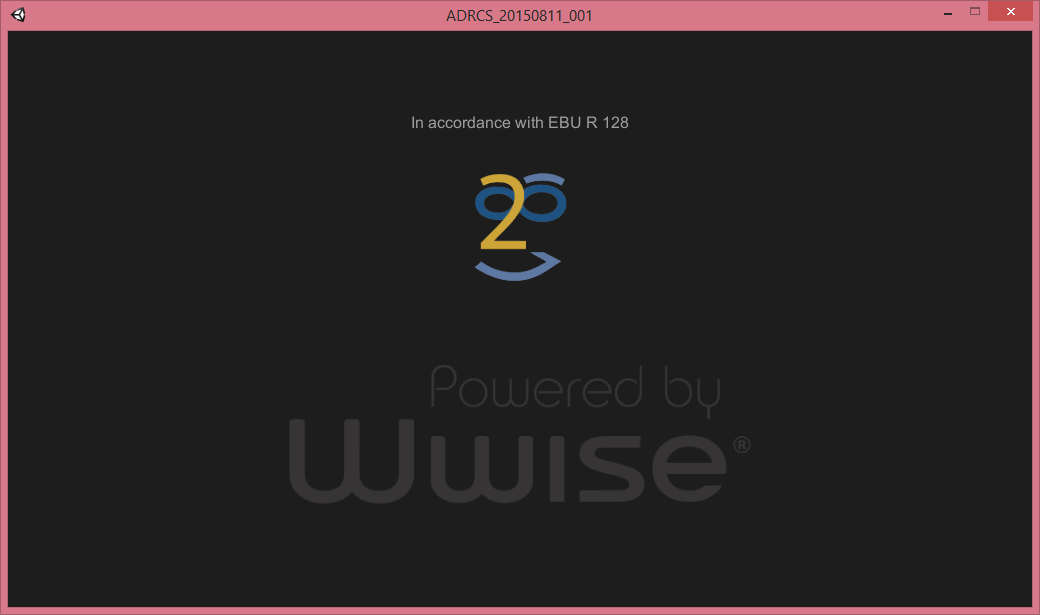 |
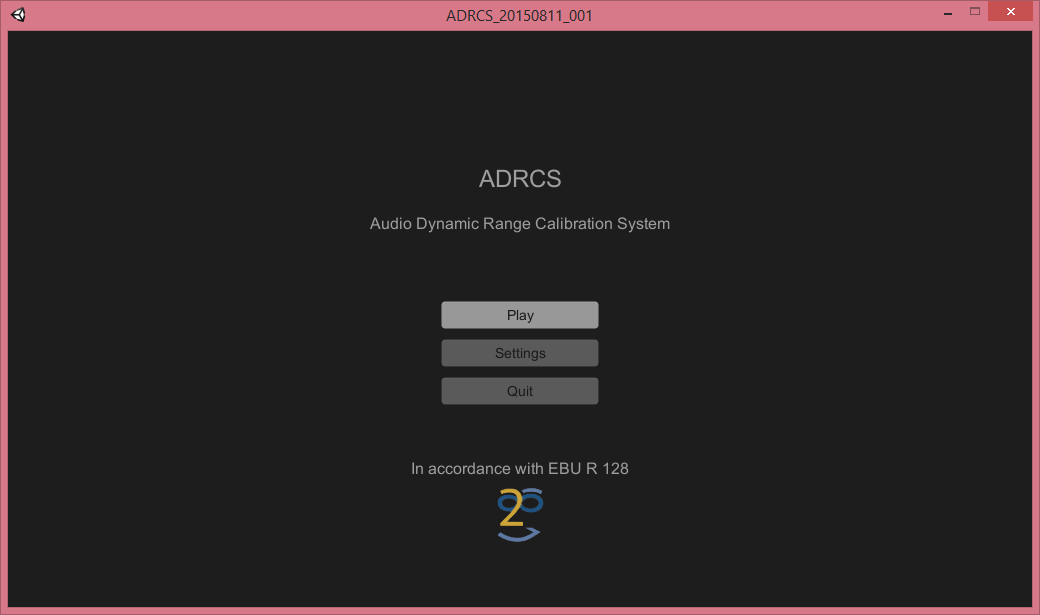 |
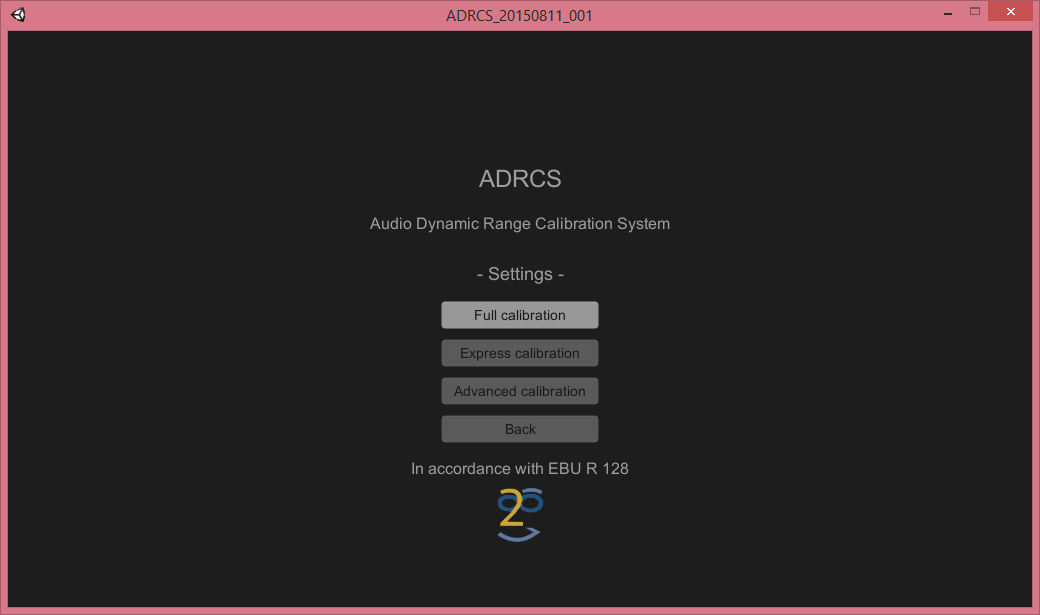 |
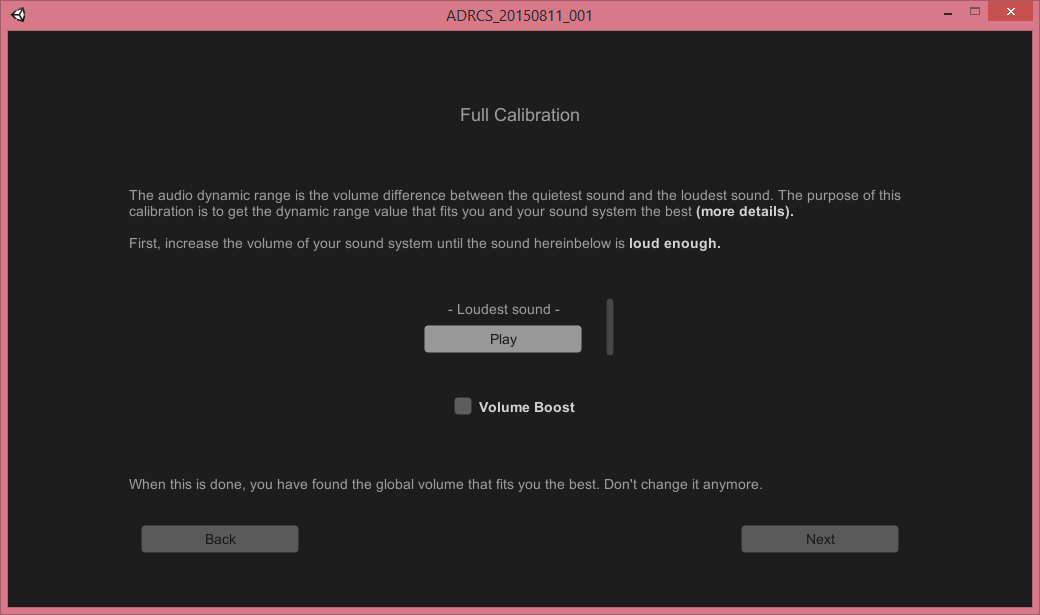 |
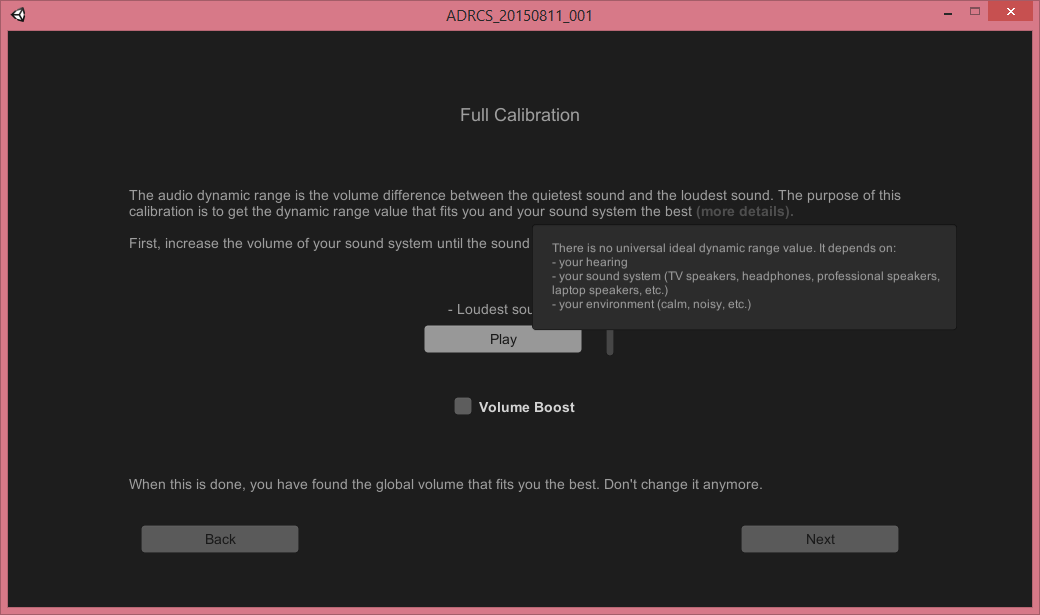 |
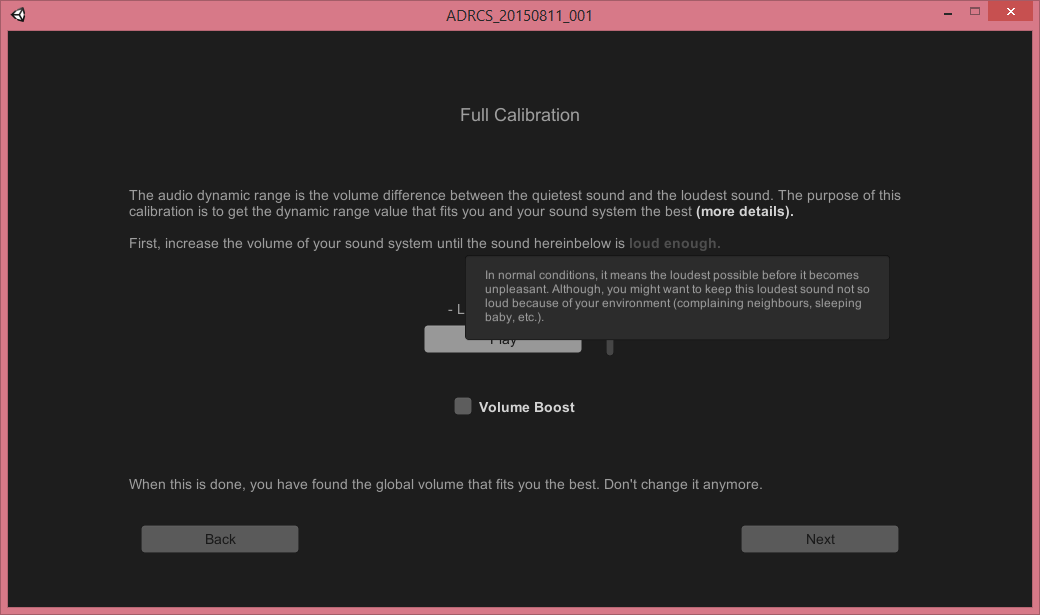 |
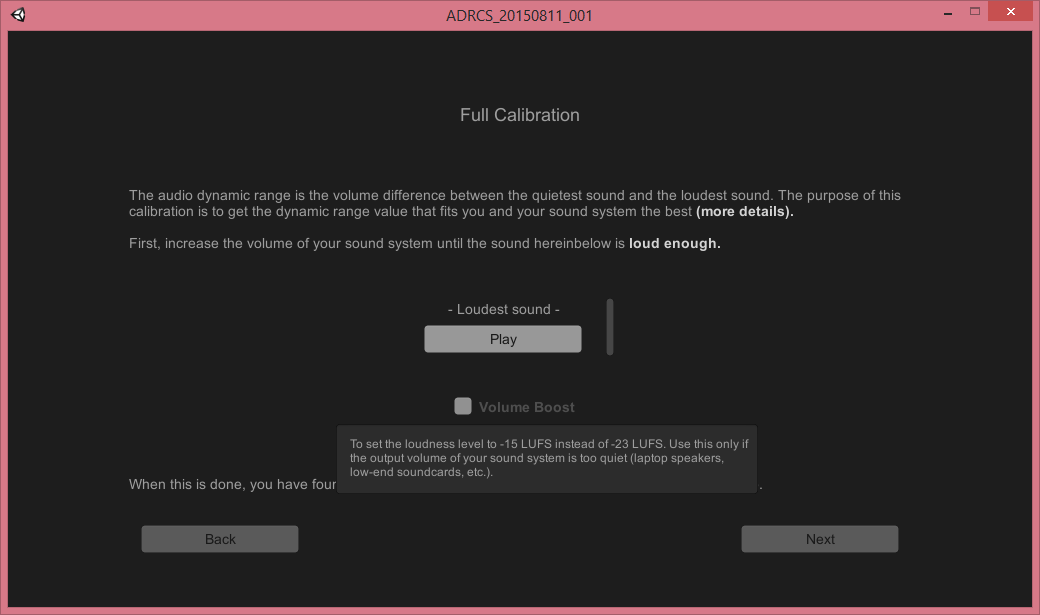 |
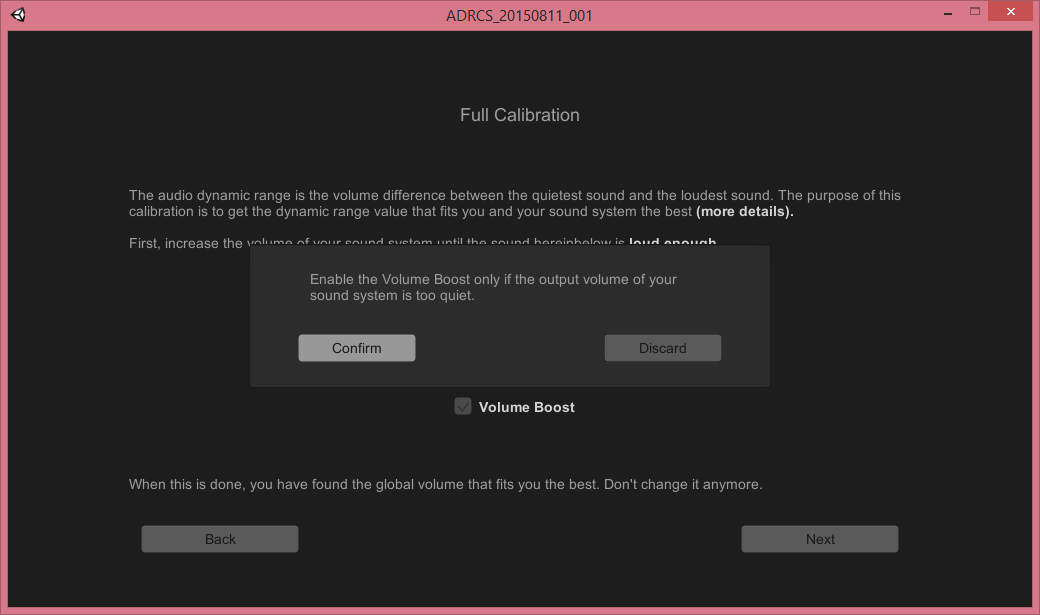 |
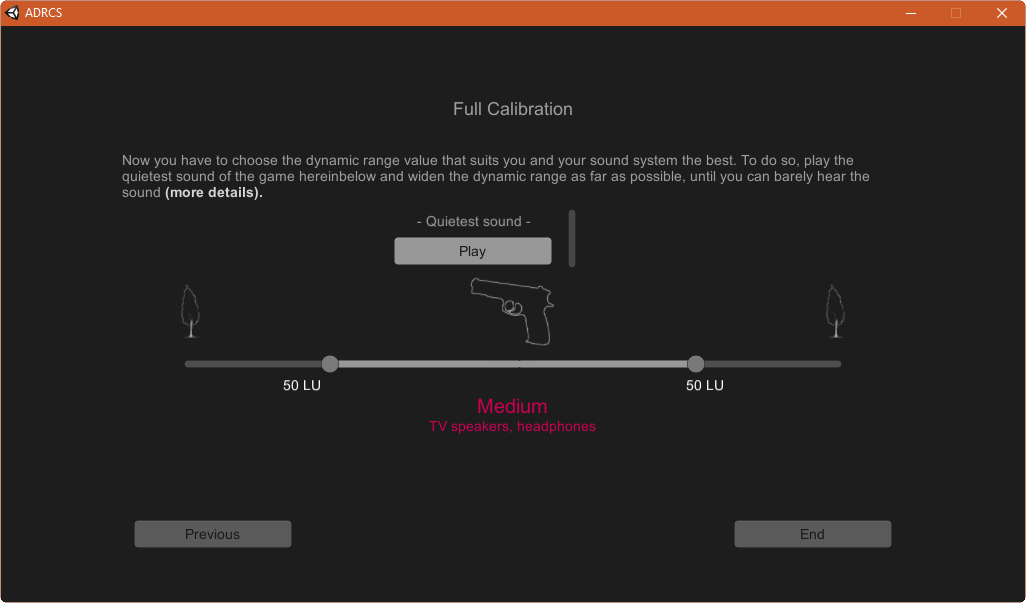 |
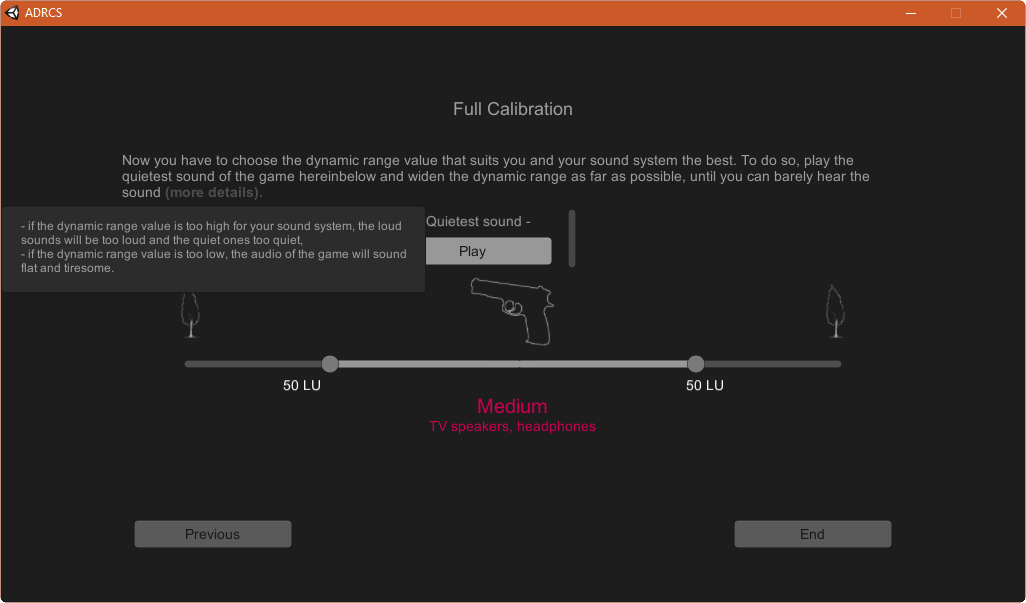 |
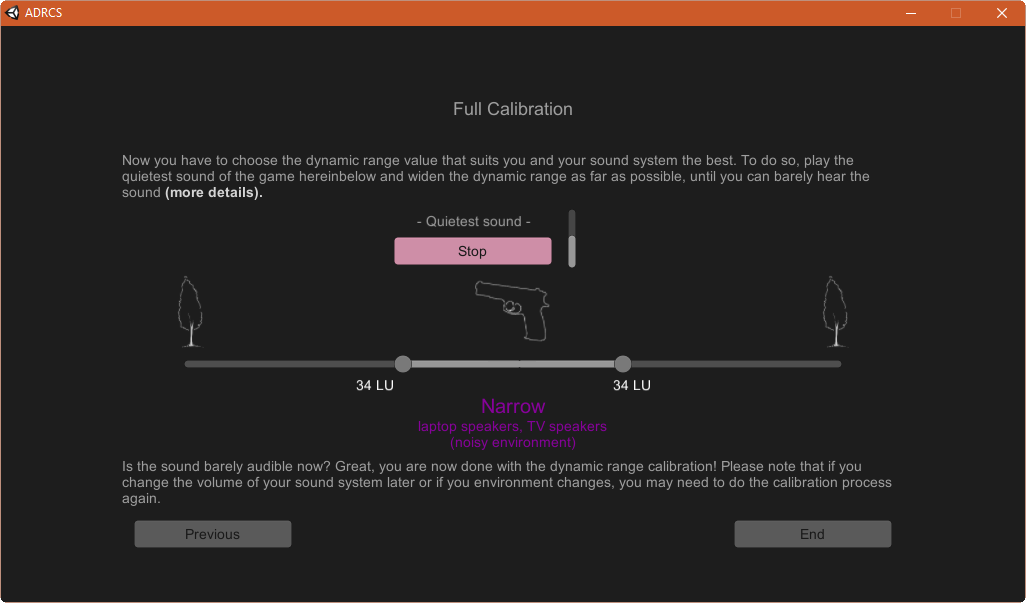 |
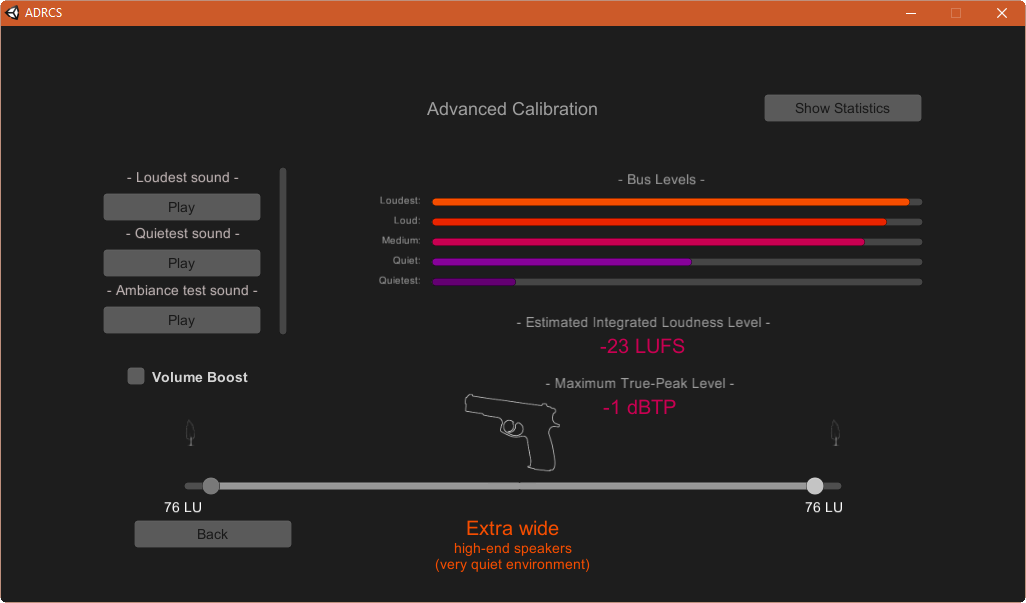 |
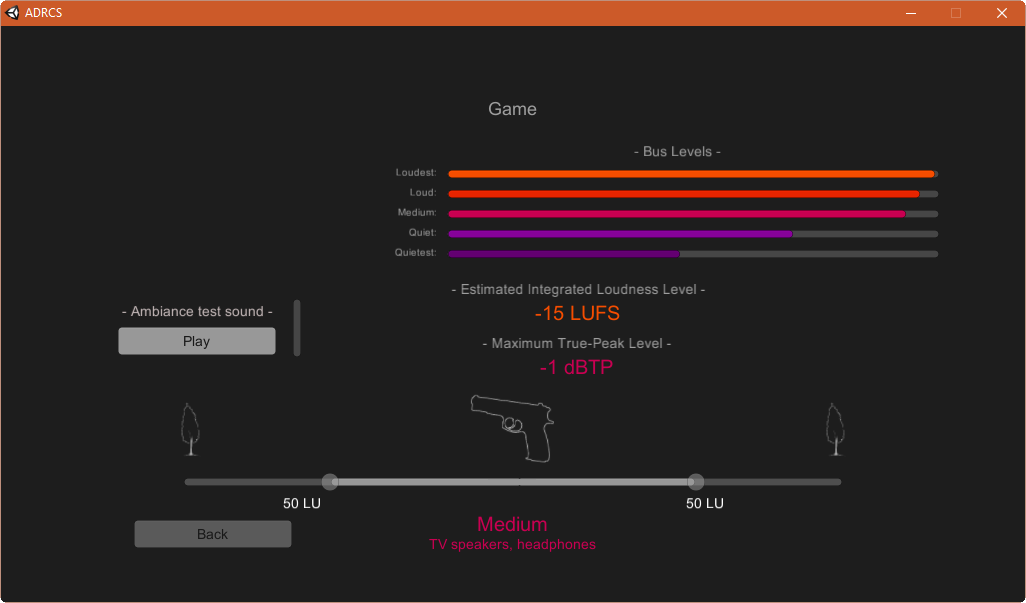 |
(click on thumbnail images to enlarge)
First game session audio setup
Have you seen these gamma correction screens being more and more frequent in recent games when you start them for the first time? As many people do not set up the brightness of their screen, it’s very good to have a short calibration process the first time players launch a game. If it was not a mandatory step the first time you start the game, most of the players wouldn’t go to the graphics menu to change it.
Gamma calibration in GTA V
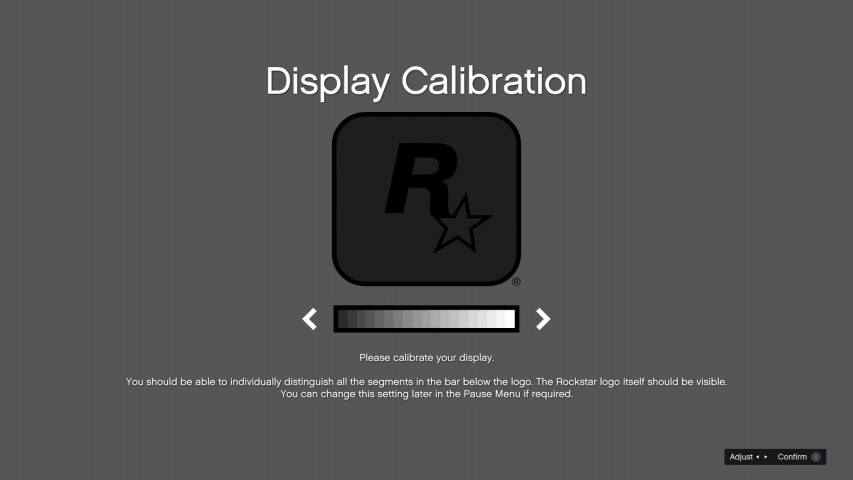
Why don’t we do the same for audio? Wouldn’t it be great to have a first-time calibration process for the player to choose their best dynamic range? If it’s not automatically detected by the system, we could also ask the player for their audio output just before the dynamic range calibration.
Calibration scene
For now, this is the ideal calibration process in my opinion. It’s a bit long (two screens) but I can’t see how to make the player choose their best dynamic range value properly with a shorter calibration process. If you have any ideas on how to shorten it, please share you thoughts in the comments section. I also made sure all the non-critical text is not shown unless the player hovers their mouse over some parts of the critical text (or selects them with their controller).
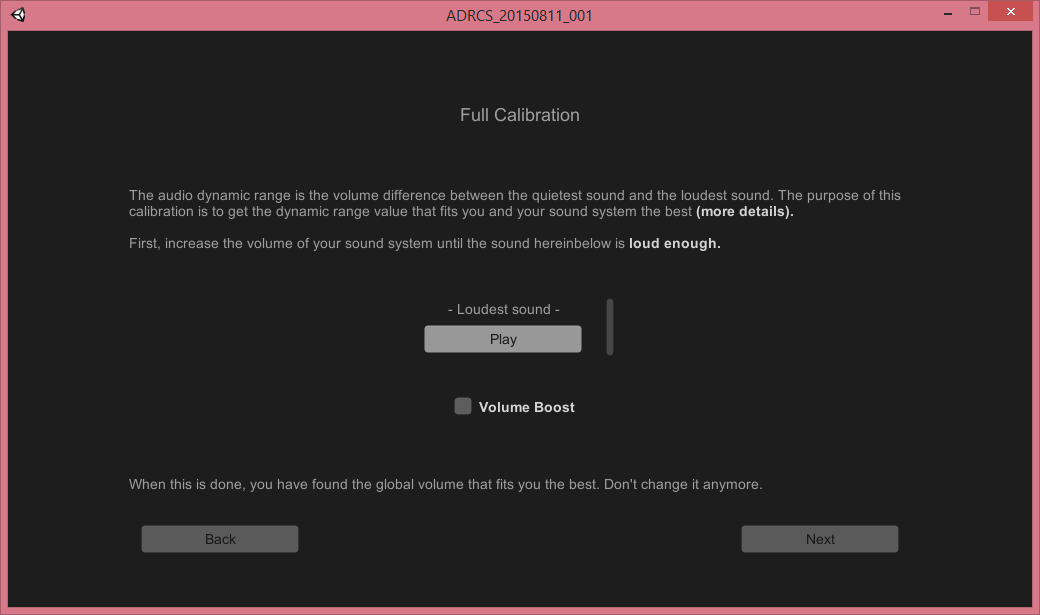
Loudest sound
The loudest sound here is a really simple sound generated in Wwise, synthesized in real-time. Any very loud sound would probably be fine, although, keep in mind that the nature of the sound may change the loudness perceived by the player. An aggressive sound, like a gunshot or an explosion, will probably make the player set the volume of their sound system a bit lower than they would with a peaceful sound, even if the two sounds have the exact same loudness level. In any case, in order to be certain that the player perceives the loudest sound of the calibration as loud, the best option for this sound calibration is actually the loudest sound of the game, whatever that sound may be.
Note that this is just my guess; I am not sure how different the results would be depending on the nature of the loudest sound of the calibration. It would be interesting to run some user testing to confirm this hypothesis and see how much it actually influences the results.
Volume boost: -15 LUFS (+8 LU)
This is not considered at all in many games: What if the player’s sound system has a quiet output and -23 LUFS is too quiet for them?
Some recommend an alternative integrated loudness level target in this case, like -18, -16, or -15 LUFS; but, there is no clear universal convention yet, especially in games.
Audio for Mobile TV, iPad and iPod - Thomas Lund TC Electronic A/S Risskov, Denmark
Thomas Lund Presentation Slides
For the prototype, I have chosen -15 LUFS, which is then 8 LU louder than without the volume boost. It gives enough gain that quiet sound systems do not have to be only used with low dynamic range options.
Quietest sound
For the second step of the calibration, what kind of quiet sound should we play?
As with the loudest sound, we probably want to similarly use the quietest sound of the game here. However, sound masking can play an important role here and we should probably take this into consideration. Ambiance sound might not exactly be the quietest sound of the game, but you might want to use it in the calibration as the quietest sound at a lower volume, because it is easily masked by background noise around the player such as air conditioning, traffic, or computer fans.
For obvious reasons, we also want a sound with a constant volume, so pink noise is actually a great choice for that too.
Dynamic range slider
Here, the players actually choose the dynamic range which suits them the best. Everything before this slider was just to make sure the player is ready to choose the dynamic range value properly.
Below the dynamic range slider, and depending on the current dynamic range value, the player gets examples of corresponding sound systems and environments.
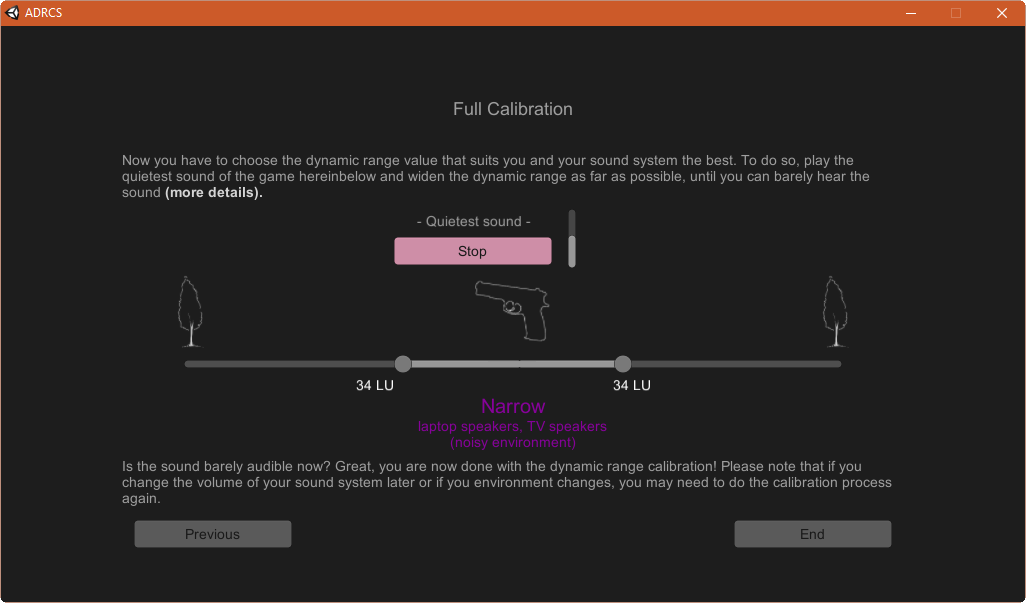
For the moment, this is the best way I can think of to get the player to choose the best option depending on their audio culture, their hearing, their sound system, and their sound environment.
The Wwise project portion
Using volume curves driven by RTPCs on each bus
The Master-Mixer Hierarchy has been implemented in the following way:
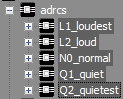
When the dynamic range parameter increases:
- The busses above the bus “N0_normal” get louder.
- The busses below the bus “N0_normal” get quieter.
In this image, I put all four curves from the busses L1, L2, Q1, and Q2 on the same graph so that we can compare them:
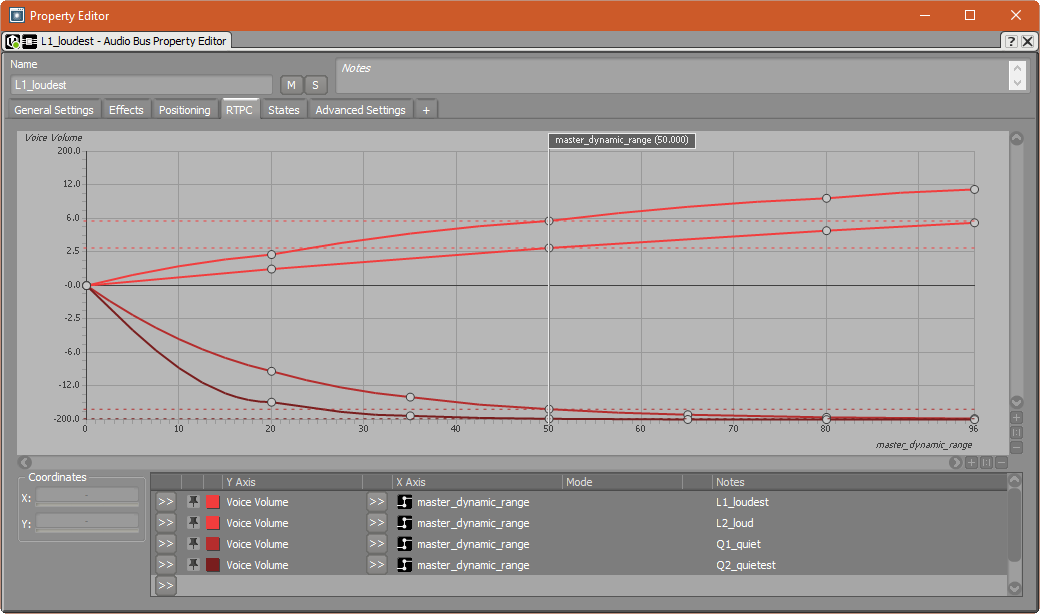
There is another volume curve on the parent bus to compensate for the loudness changes and to make sure the loudness of the whole project stays consistent, whatever the dynamic range value is:
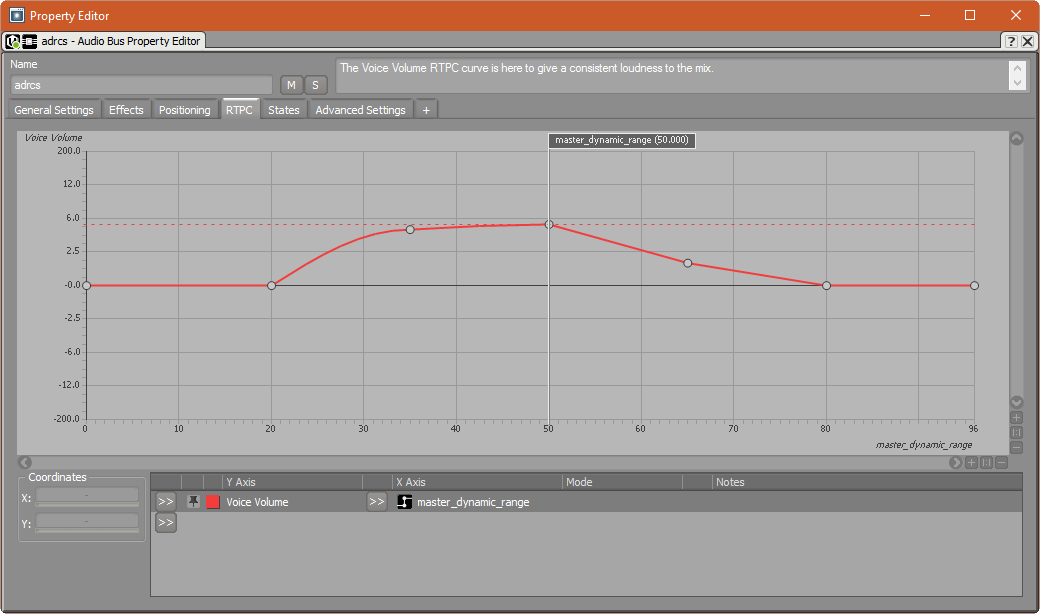
All these curves depend on the content of the project.
Finally, here is the Wwise Gain Effect, which applies the 8 LU boost to the master:
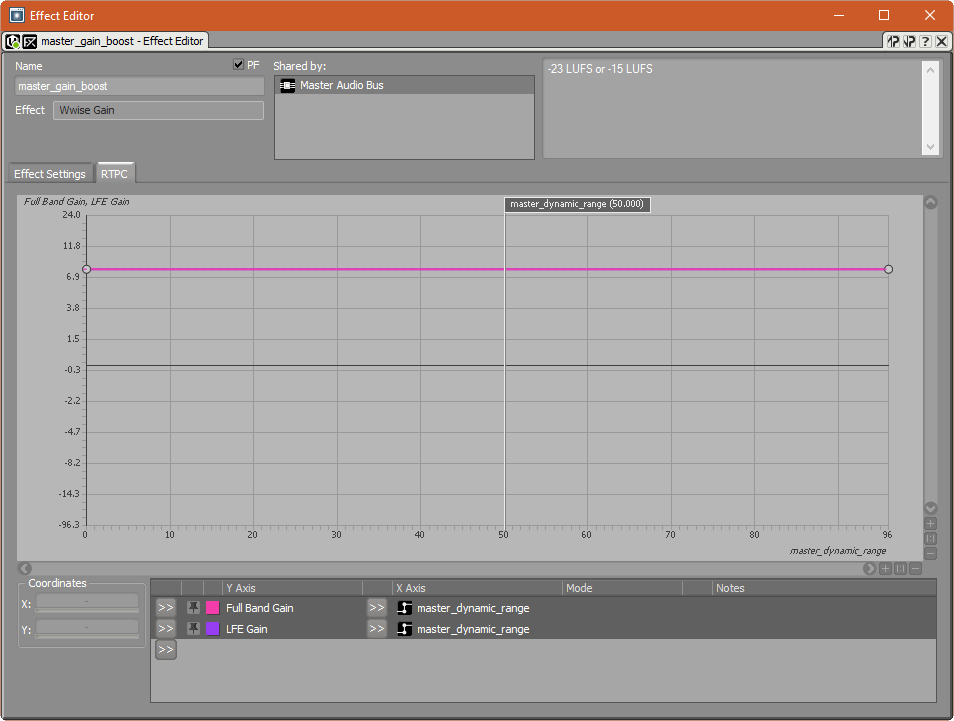
The Effect is bypassed unless the player enables the Volume Boost in the prototype:
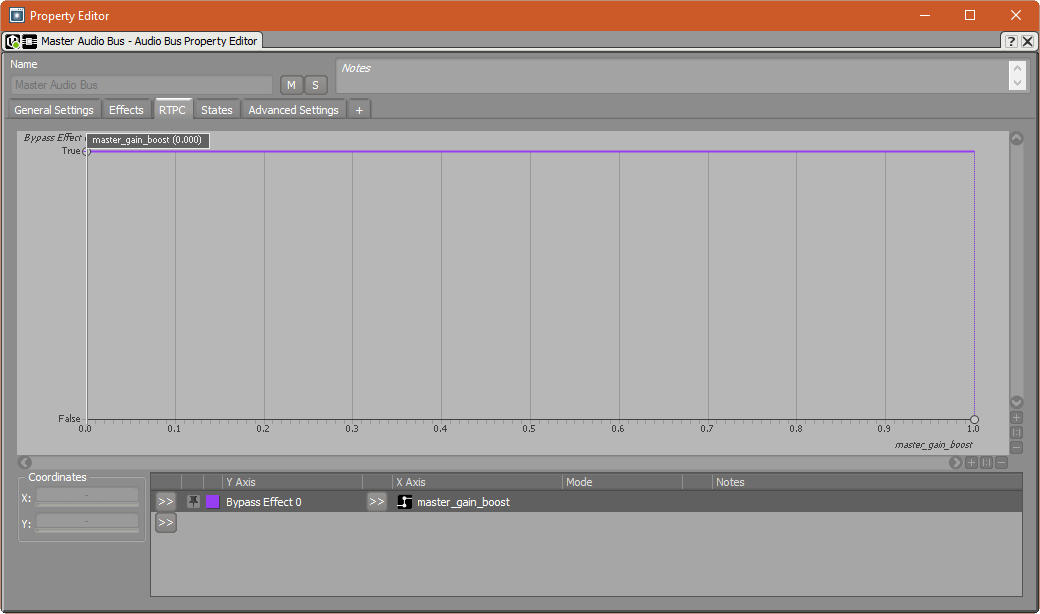
Using HDR
It could also be possible to use ADRCS with an HDR bus, where the HDR threshold would be affected by the dynamic range value.
I am not expecting a problem like this to be solved with just one idea or one prototype. But, as we pay more attention, as developers, to the dynamic range calibration in games, and as we inform players via games about the importance of dynamics (and, by extension, of the importance of audio in games in general), with short and simple explanations, we should progressively achieve our desired outcome where every player experiences the best audio experience possible.
If you would like to learn more about this subject, you can find a longer version of this article here. It contains a link to download the prototype seen in the screenshots, and many more details about normalization, standards, what affects the ideal dynamic range of given players and theirs system and environments, the prototype itself, a variation of the calibration process exposed here, how the results of the calibration could be shared by any game on a given platform, and other alternative ideas.

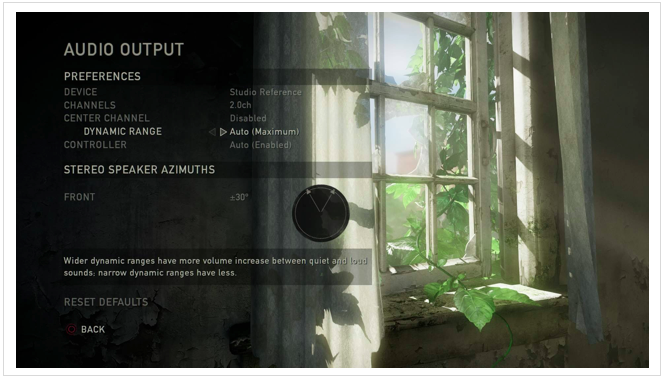
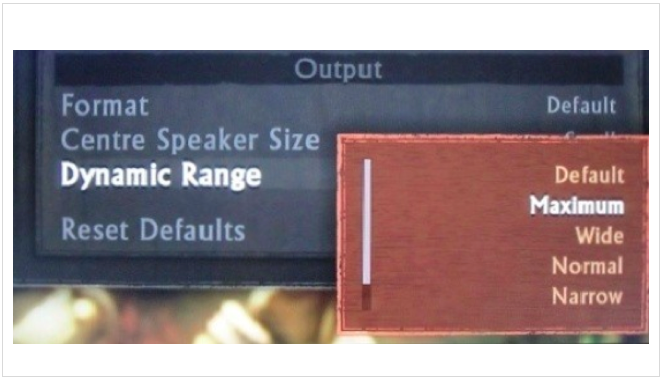
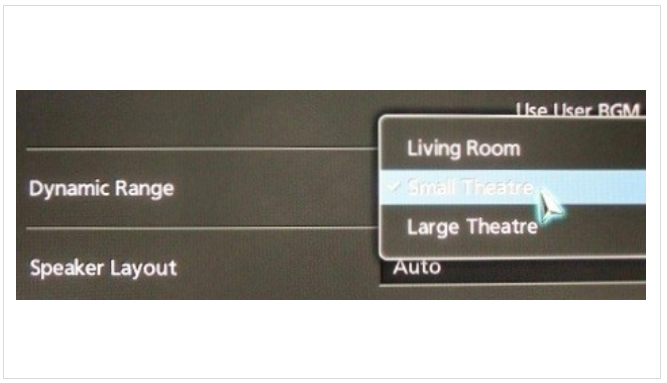
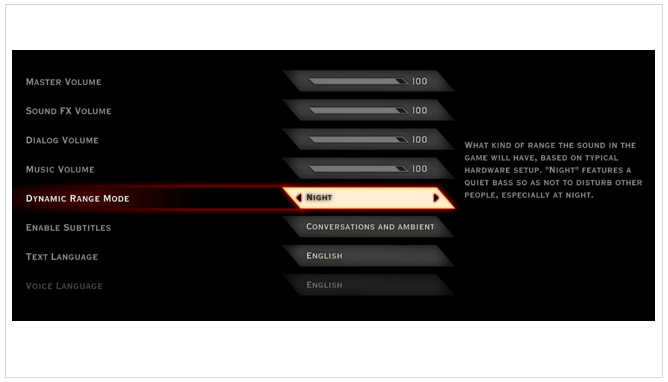
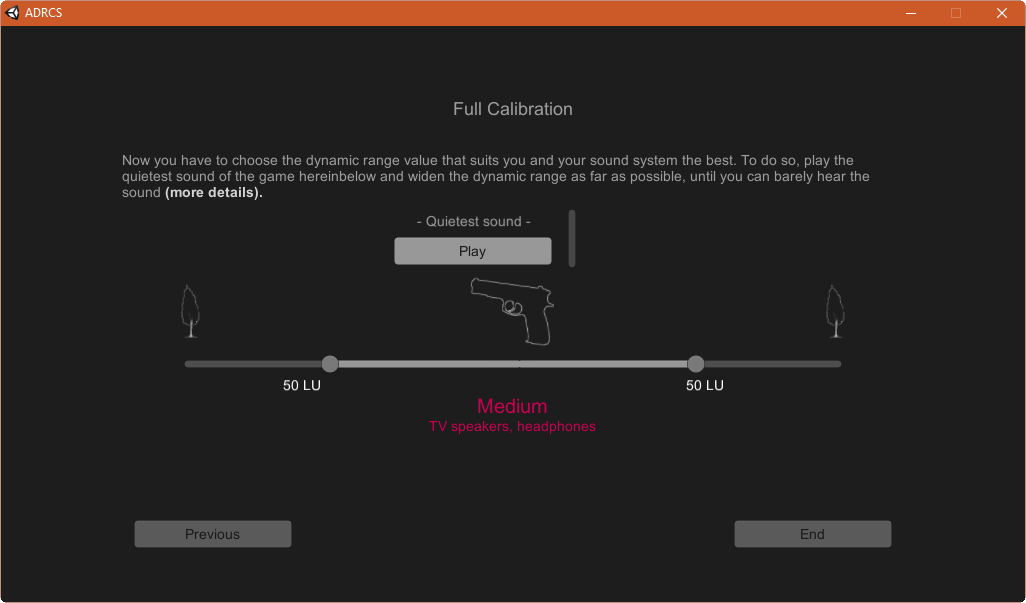

댓글
Rob Blake
November 15, 2016 at 04:17 pm
I've been interested in this subject for a long time, thanks for posting! I mixed Mass Effect 2 & 3 and built the dynamic range setting you mention for mass effect. I did pitch a very similar idea to what you mention here but it was deemed too prone to user error and unnecessarily complicated given people's awareness of dynamic range in audio at the time. Therefore I opted for a system of education and single, simple choice; hence the more informative description in the menu option. I figure that if we as an industry could start to educate people on what dynamic range means then the next step would be a full calibration system that is less likely to be misused. Five (?) years later and I think there's way more awareness, especially due to similar language being used to describe visuals, so it seems like a better time to approach this properly. For what it's worth, the dynamic range mode in ME3 did a fair amount under the hood, not just bus level changes or slapping a compressor on, but this was before Wwise had HDR, so I'm looking forward to making better use of this sort of setup in the future! Yay progress!
Martin Bussy-Pâris
November 16, 2016 at 03:11 am
Hi Rob, Thank you for the comment. Yes, as such systems get better and gamers learn about them, the situation should slowly improve. Do you remember what your dynamic range mode in ME3 did to the audio then? It would be interesting to know more about this, if you can talk about it. Oh and good job on the audio of ME2 and ME3 in general, it was amazing :)
Rob Blake
November 16, 2016 at 07:34 pm
Arg, it was a long time ago now and I don't really remember as it was a little complicated and my memory is terrible :D As I said, HDR wasn't in Wwise at the time, so we had cobbled together a bunch of different mixing techniques that all sort of complemented each other to focus the mix... and each of these systems were tweaked for the dynamic range modes. e.g. for 'low' i think we turned down off screen sounds more, turned down ambiences more in conversations so they wouldn't cloud the dialog as much, rolled the low end off some sounds so they wouldn't clutter the mix as much, turned up distant gunshots if they were pointed at you in etc. In addition to just lowering the dynamic range it was also about trying to aggressively filter out the clutter and focus the mix more on really 'significant' sounds... as the mix becomes incoherent if you just lower the dynamic range without this. But anyway, with HDR things are very different and there's some awesome stuff being done now. Great work on Quantum Break by the way, awesome sound design :)
Martin Bussy-Pâris
November 18, 2016 at 04:03 am
Ok, what you did makes sense. I remember trying both options back then when playing Mass Effect 3 and it worked very well :)
Simon Pressey
November 16, 2016 at 03:28 am
Thank you for the interesting post, I am your choir! I like very much the idea of trying to provide the player with a Loudness Range that suits them. I think that good visual representation of what dynamic range options mean acoustically, which is part of what your slides demonstrate, would help make the kinds of choices that Rob et all at Bioware offered, more easily understood. I also think a target Loudness for Mobile devices would be a good thing for our industry. I would propose -17LUFS +-2LU. Also In possible automatic scenarios, for adjusting dynamic range. I have been toying with dynamic range being adjusted in response to a measurement of ambient noise, and also tying it to time of day. less dynamics between 20:00 and 08:00 , for night time playing. Has anyone reading this had any successes with these, approaches? Great to see posts like this, as a veteran I see game audio is evolving . The great thing about evolution it breeds success, and funnily the games that successfully address effective use of dynamic range, sell more !
Yannick Tassin
November 17, 2016 at 06:07 am
Amazing post, thank you for sharing this. Audio Dynamic Range Calibration System seems like the way to make players understand Audio Dynamics.
Martin Bussy-Pâris
November 17, 2016 at 07:33 am
Simon, Yes, I think most of the work has actually to be done on the UI and the UX to find the best ways for the player to choose their best dynamic range, rather than on the audio side. Measuring the background noise level with a microphone is something I have thought about too, but it can't be reliable, as it depends so much on the microphone itself and the audio system. It would work with systems we have a lot of control on, like an XBox One with the Kinect microphone, but many XBox One users don't use Kinect or don't even have one, so it is a bit tricky, sadly. The time of day feature could be interesting, I think, but I would definitely disable it by default and make sure there is enough information available to the player when they choose to use it so they know what they are doing. Thank you for the suggestions :)