If you’re in the field of game audio and have previously worked on a small game project, you may have had this conversation before:
“But, isn’t middleware like Wwise overkill for our needs? This is only a small game running on a tight budget. Can’t we just use the native sound engine built into <random game engine that starts with U>? Surely that’ll be enough for just a few sound effects and some music loops, right?!”
It’s a valid question. The native sound engines built in to the popular game engines are becoming increasingly capable, and for a smaller team there are certainly workflow and cost benefits of having everything consolidated in the one tool. However, as sound designers, composers and game audio implementers, we know that audio middleware is invaluable. Tools like Wwise not only speed up the process, but also provide flexibility and the capability for expansion. How do we go about convincing our colleagues outside the realm of game audio that Wwise is worthwhile for smaller game projects? Well, whether you’re an audio engineer who needs some extra ammunition for that conversation, or whether you’re unfamiliar with Wwise and audio middleware and are wondering what all this is about, hopefully this will be helpful. Let’s look at 5 key reasons why Wwise is beneficial for smaller games.
1: Free Up The Coders!
This is the most significant benefit in this article, and if you wanted only a single reason to choose Wwise over a native audio engine, this would be it. Wwise is easy for coders to implement, and dramatically lessens the work they have to do to get the game sounding how the audio engineer wants it to sound. It relieves coders of the technical and artistic complexities of audio implementation, and gives total control to the audio engineer. This frees up a great deal of time for coders to spend on other tasks.
With almost all of the points which follow in this article, there’ll be an answer of “Yes, but that’s possible by scripting the game engine!” Indeed, everything is possible with good coding skills and some spare time. However, in the case of a small project team, time is usually the one thing which your coders will not have in abundance. Efficiency is critical, and using tools like Wwise can ensure that resources are allocated effectively.
2: Future-Proof Your Audio Implementation
Wwise’s internal project structure exists independently of what the game engine sees. This means that most things can be structured freely behind the scenes inside the Wwise editor. As long as key elements like event and parameter names don’t change, the audio engineer is free to organise (and more importantly re-organise) the project structure how they wish, and nothing has to change on the game engine side at all. It will always “just work” (assuming the Wwise project is set up properly of course!).
The benefit here is that a Wwise project can comfortably grow alongside the game without anything needing to change in code. As the needs for audio expand in scope and complexity, everything can be freely reorganised and restructured internally without coders even needing to know. This is hugely convenient because it means that multiple development methodologies can be accommodated. If the team prefers to “hack” things together quickly and then iterate and refine, a Wwise project can start with a basic setup, and then be reorganised later as more game features are added. Alternatively if the team is working to a strict pre-made design, Wwise’s entire project structure can be set up ahead of time to cater to all the features the game is to have, and then easily reorganised later if things change.
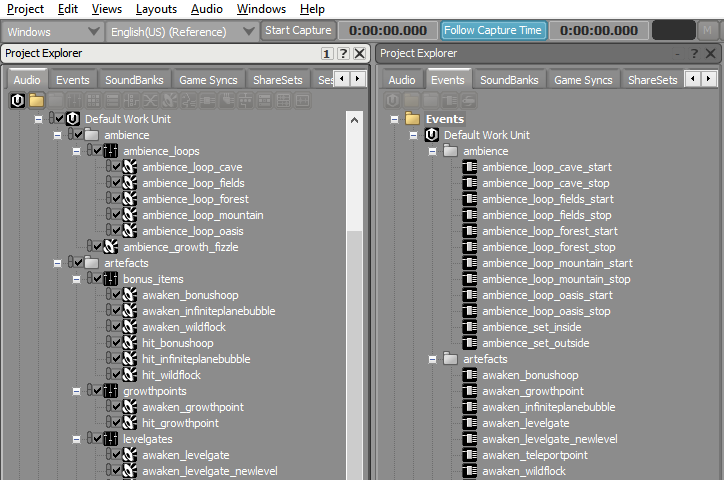 Wwise’s project organisation is freely configurable behind the scenes, and does not affect how the game engine interacts with the soundbanks.
Wwise’s project organisation is freely configurable behind the scenes, and does not affect how the game engine interacts with the soundbanks.
3: Develop Along Side The Game
If the audio engineer is developing the game’s sound within the game engine, there will be times when they are blocked by the game’s actual functionality. They may need to implement sound for a feature which isn’t completed or stable yet. Coordinating the audio development schedule so that it follows the state of the game becomes complicated, and precious design and asset creation time is lost.
Working in Wwise alongside the game’s development allows the audio engineer to set up and fully test the audio implementation independently of how the game is progressing. If necessary the audio engineer can move ahead of the game’s development, and get everything working from within the Wwise environment first. Then when things are ready, Wwise events can be triggered from within the game engine and the sound is ready to go immediately. This is very convenient for cases where game features are designed prior to being implemented, or for where technical issues are hindering development progress. The audio development pipeline can move independently to keep things progressing efficiently.
4: Faster Results
Wwise offers many features that allow the audio engineer to work rapidly. For example:
-
Got a sound for an ambient bed that hasn’t been prepared for seamless looping? Just add crossfading loop points to the sample in the Source Editor.
-
Got a complex dialogue tree set up and now need to add another language? Just ensure that all the filenames are consistent, then drag in your new localised voice files and choose Localise Languages. Done.
-
Getting some odd errors and need to see what’s happening behind the scenes? Check the profiler to get a birds-eye view of all the incoming event calls and what they’re doing.
-
Need to build a version of the audio implementation for another platform with different asset compression requirements? It’s all easy with Soundbanks and compression settings.
-
Need to check that the game complies with industry loudness standards? Use the Loudness Meter with its pre-configured colour guides that show target LUFS.
-
Need to create a large volume of events that adhere to a naming convention? Set up action name prefixes and suffixes in the Project Settings and then batch-create events for all your entities.
-
Need to do some batch renaming of entities, or batch modifications of settings? Do all that with Batch Rename and the Multi-Editor.
The list of examples goes on. Not all these features are specific to Wwise, and many of them can be achieved directly in game engines via scripting and 3rd party tools. However, when you tally together the total amount of time saved thanks to convenience features such as these, that’s more time for the audio engineer to focus on making the game sound great.
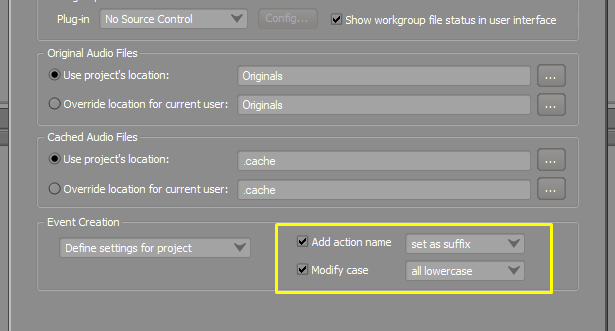 Event Creation preferences are extremely useful for quickly creating bulk events with consistent naming.
Event Creation preferences are extremely useful for quickly creating bulk events with consistent naming.
5: Get More From a Limited Set of Assets
Doing more with less is a key principle that is central to small game projects. Wwise has a number of convenient features that allows the audio engineer to maximise the use of each asset they create. For example:
-
Use the randomisation features to add subtle variation to single sound assets. This can be a good way to stretch out the usefulness of a single sample and disguise its repetitiveness.
-
Allow the same asset to be triggered from multiple events. This way a bank of basic sounds can be layered and triggered together in numerous permutations to provide more variety.
-
Make use of Wwise’s comprehensive music system to create dynamic layered soundtracks that respond to what the player is doing within the game. With just a few basic layerable music loops, dynamic music scores can be created that won’t sound repetitious or predictable.
-
Wwise comes with basic synthesis capabilities built-in, and these can be set up easily as ambient noise beds, wind, synth tones for UI, or just to thicken up sample assets for more variety and impact.
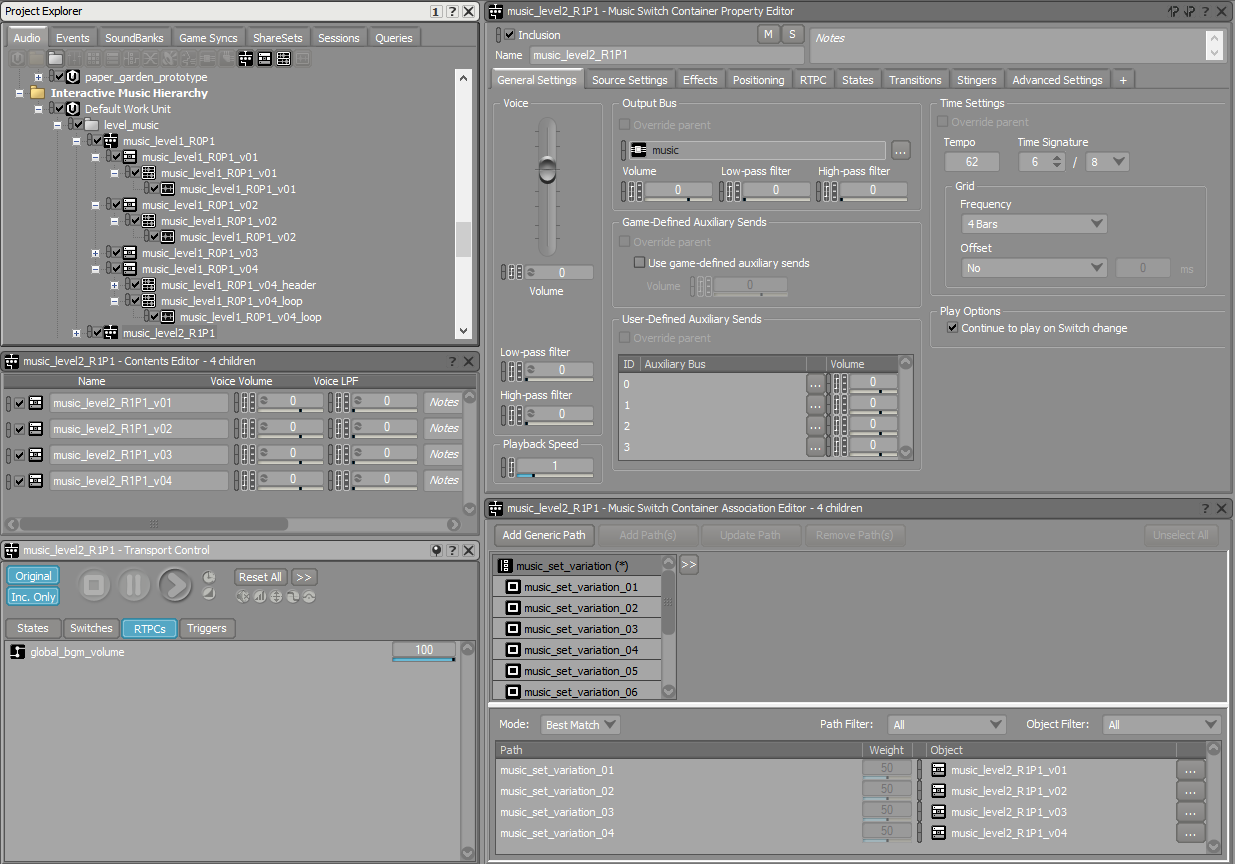 Wwise’s music system is incredibly flexible, and allows the audio engineer to create complex reactive music scores with even just a few basic music loops.
Wwise’s music system is incredibly flexible, and allows the audio engineer to create complex reactive music scores with even just a few basic music loops.
In Summary…
Whether you look at the benefits that Wwise brings to production efficiency, workflow flexibility, or just the simple time-saving features it offers audio engineers, it is undoubtedly an excellent addition to any small game project. Wwise greatly simplifies the audio pipeline for coders, provides audio engineers with all the control they need, and gets the game’s audio implementation in an great position for future expansion.


Commentaires