Greetings, all! It’s your friendly neighbourhood Licensing Human here with a follow up to some videos we did back in April. It was a bit of a surprise announcement (and not a joke!), but on April 1st, 2022, we introduced our new free Indie License - now with NO asset limits! Before going into exactly what that all means, let’s look at how we got here.
A Brief History of Wwise for Indies
1. The Before Times (Midnight)
Early on in the Audiokinetic saga (long before I joined the team), we really had no licensing model to cater to smaller teams. At that time, as a very new startup, the focus was on getting paying clients, and paying the bills. And it worked! AK worked with some great teams early on, making some very cool early games. But it was all ‘AAA’-targeted. Teams could still download Wwise for free, play in the Authoring, and build out SoundBanks, but if they were working on anything commercial, they were met with some pretty high licensing fees. Thus, the tiered licensing model was born, and now teams of many different sizes and budgets could use Wwise more affordably. But tiny indies with small games were still in the cold.
2. The Dark Ages (Pre-Dawn)
As we got our feet underneath us, had some stumbles, and came back with a vengeance, we really started to see that lots of smaller teams were also looking to use Wwise. Sometimes, this was because they learned it in school, or used it on a big game prior to leaving and joining a smaller team, or simply because they saw the logo in a great game and wanted to use the same tools. They could start working with us on an evaluation, and though we had introduced our tiered licensing by this point, even the ‘Level A’ low-budget license was high for their means. When you’re working on a small indie game, with essentially no money, and a license is $750/platform, that might as well be $1M. So we introduced an early ‘Limited Commercial License’, essentially allowing the same technical limitations of the unlicensed Wwise, but letting teams release commercial games with it. For many teams, the 200 sound/asset limit at that time was just fine for their games, and the free pricing was exactly what they needed. Suddenly, we had a lot more teams trying out Wwise, and making small games with the engine. But it still wasn’t good enough.
3. Small Steps Out Of The Darkness (Dawn Breaks)
At this point, we had received enough feedback from teams that needed more than the basic 200 sound/asset limit that we knew it was time to change that. But if we just had a free license, with no real system of checks, wouldn’t that mean that teams would just assume Wwise was free and then get surprised by the eventual need to license? So rather than open up a full, free license, some baby steps were taken and the Limited Commercial License was increased to 500 sounds. This was after some good head-butting internally, with some team members pushing to just give Wwise for free to small studios, and others pushing back to have some limitations. One thing we never wanted to do in the general Wwise software was to limit features by license type. We really feel that all teams, no matter the size, ambitions or means should have access to all of the basic tools. So a two-person team can make a super-intense game with cool sound propagation with our spatial audio systems, or a simple game with a complex music system using our interactive music features. The 500 sound/asset limit still had many issues, including making our licensing model more confusing to some users than it had been before:
a. Unlicensed, Wwise lets you build non-commercial projects with a 200 sound/asset limit
b. Non-commercial license lets you build non-commercial projects with no sound/asset limit
c. Commercial trial license lets you build commercial prototypes with no sound/asset limit
d. Commercial license (3 tiers, based on budget) lets you release those games on the platforms you’ve purchased
e. Limited Commercial License / Starter License lets you make commercial games with a 500 sound/asset limit IF your budget is under $150K USD
Add in the rules around premium plug-in usage and royalty-based models, and you might as well add in some distinctions about registering under the light of a full moon, during the witching hour, when Saturn is in retrograde. Lots of people didn’t quite understand the licensing types (even though they obviously made perfect sense to us! :).
The other big downside of the Limited Commercial License is that we provided those licenses one year at a time, and therefore never really found out, in many many cases, when/if the game ever came out!
4. Finally, Let There Be Light! (Sun’s Out, Fun’s Out!)
And now, after more headbutting internally, and with some actual analysis from our BizData team member (rather than just going on basic numbers and gut feeling), we had an agreement in-house that it was time to not only drop the Limited Commercial License/Starter License, but also to drop our old ‘Level A’ license. Between the confusion of the different license types, the barrier to entry for teams that didn’t have much budget but needed more assets, and the overall low relative revenue generated by these projects, it was agreed that losing that revenue would more than easily be balanced by the increase in usage, and an overall increase in simplicity (decrease in complexity?). There were some caveats, though, and that brings us to today. Now, let’s explain more about the new Indie license, the processes involved in using it, and the ‘guidelines’ of when it’s appropriate to use.
Enough History - Let’s Get to the Here and Now
The first thing to understand is that the Indie License is targeted at teams making games (and some apps, talk to us about those) with development budgets under $250K USD. We feel that this is a good ceiling for the free license, as LOTS of small indie developers (not ‘triple-I’ independent studios with multi-million dollar budgets) work under that ceiling. If your team is in a prototyping phase for a game and has no real budget now, but plans to pitch for a higher budget prior to going into production, then you should start with a regular Commercial Trial, using that target budget as the guideline.
Second thing to understand is that there are now no ‘Limited Asset’ licenses for Wwise (save for legacy titles that still have an old license key). All trials, non-commercial licenses, Indie licenses and full paid licenses have no sound/asset limit. Only the unlicensed version of Wwise (no project registered, no license key) still has a 200 sound/asset limit.
So how do you get started? Funny enough, the first button in this process is literally marked ‘Get Started’ (assuming you have an account on the Audiokinetic website, which you need to have downloaded Wwise anyways). Visit the website, and in the top right you’ll see a big blue button marked ‘Get Started’. Click that, and in that pulldown, you’ll see Register My Project. Click there.
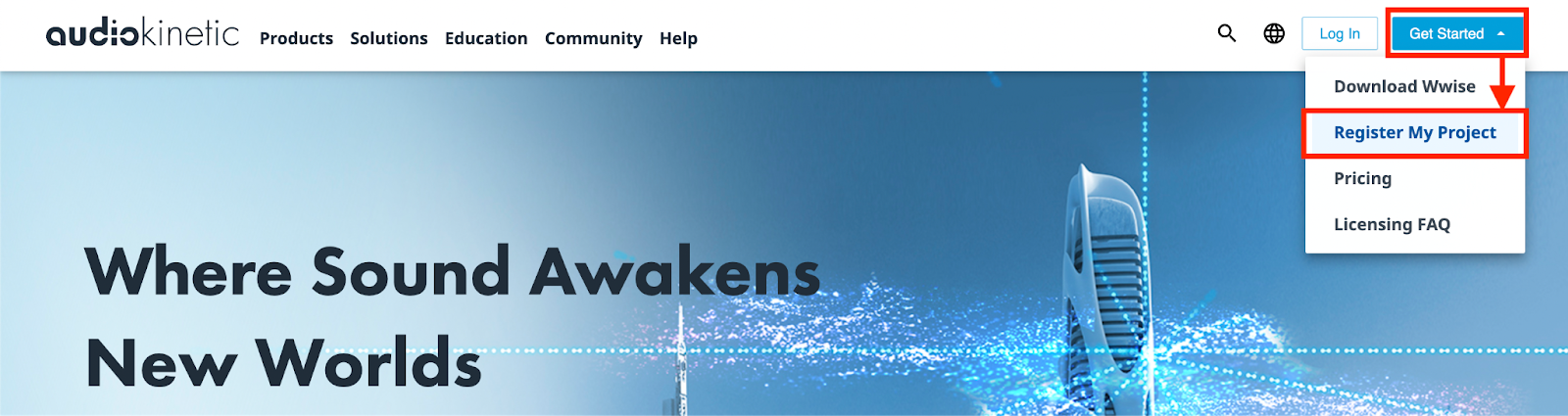
Next up, is a simple question about the nature of your project.
- Commercial - this is most projects, which have a commercial intent (you want to make some $$ of this somehow). That includes F2P (Free To Play) with microtransactions, ad revenue, marketing-based projects (to promote another product, even if the game/app is free), etc. Also, as mentioned earlier, if you’re building a prototype that would eventually be a commercial thing if you get backing, might as well mark it as commercial now. If you’re an Indie developer looking for that free Indie license, this is also where you click.
- Non-Commercial - this is for individual learning (though we might have another path for that eventually), totally free games (no monetisation at all), free exhibits, and other projects that have no commercial intent.
- School/Academic - this redirects you to either joining a course page for a school, or creating one if you’re a school admin. Not relevant here.
- Plug-in - this is if you’re developing plug-ins for Wwise and want to distribute them. If you’re building custom plug-ins internally for your own project, you don’t need to register those here; but if you want to distribute them more widely (for free or for a fee), you need to register.
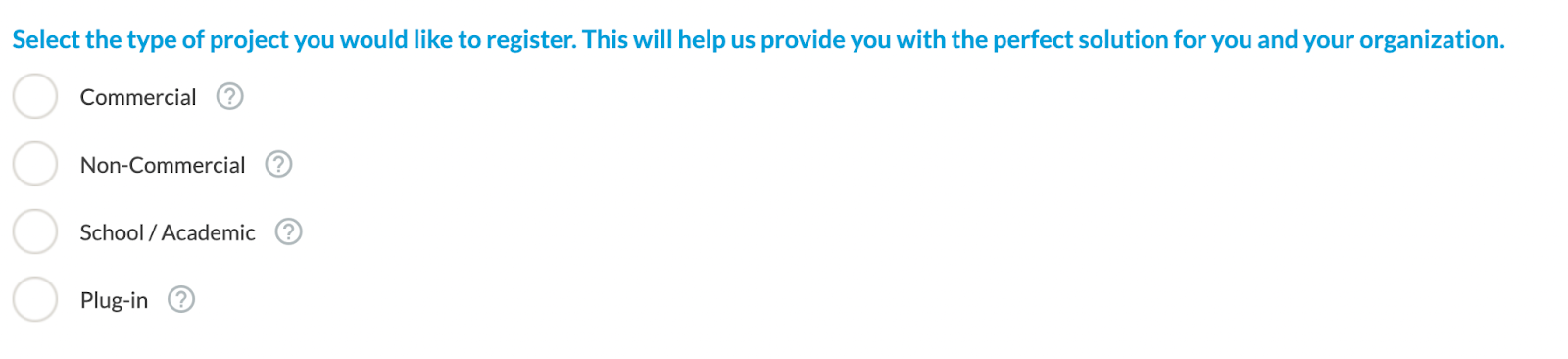
So you’ve clicked Commercial. Now, another option comes to you. What type of industry are you in?
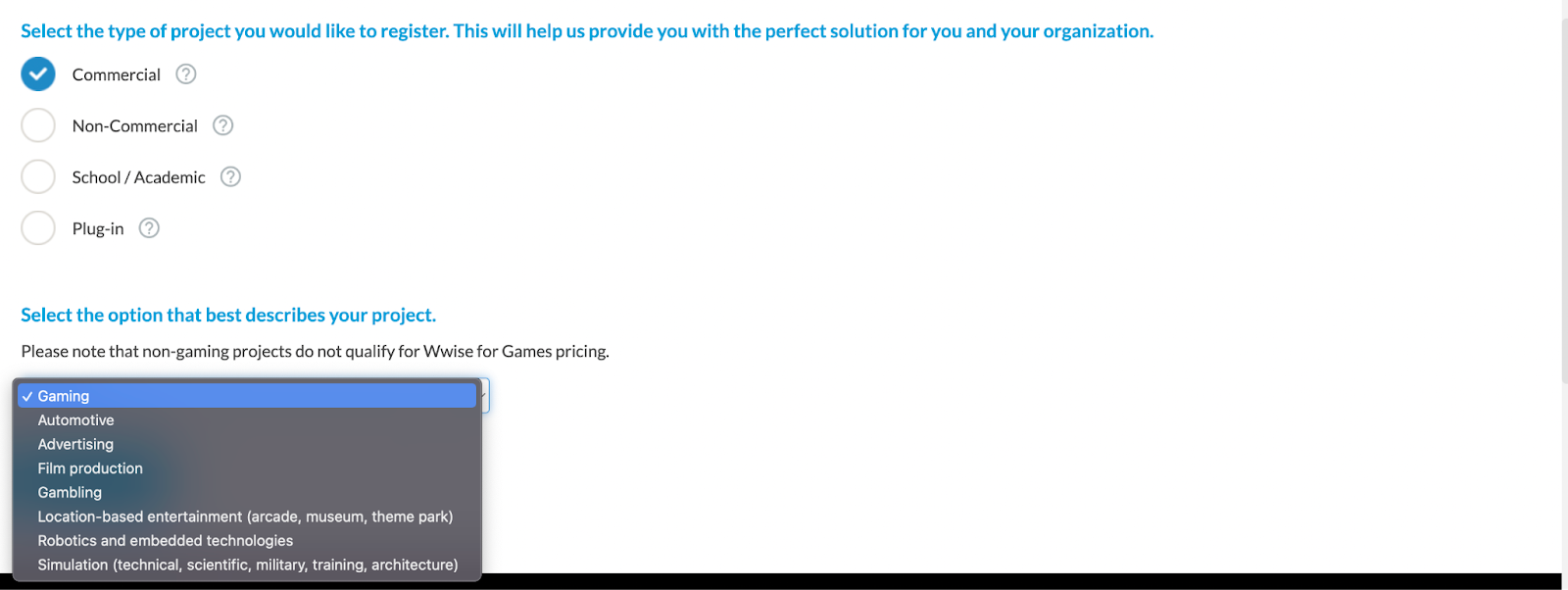
The default is Gaming, and that’s what probably 95% of you would fall into. Other options include Location-Based Entertainment (LBE), Automotive (as in, you want Wwise to drive things in the car itself - no pun intended), Advertising, Film Production (linear work), Gambling (licensing is always a bit different for that), Robotics (particularly if you’re embedding the Wwise runtime in-robot), and Simulation (and by this we don’t mean ‘I’m making a racing sim for PC’, we mean ‘I’m from Boeing and we want to use Wwise in our next generation simulators’. That kind of Sim.) So here, let’s assume that you’ve chosen Gaming. Click Next.
Now, you tell us a bit about the project. The key things here are:
1. A codename of some sort (or the final name - that’s up to you). Just something we can refer to it as, and that you’ll remember.
2. If you have a public website, put in here too.
3. A Company pulldown menu will display if you have been involved in a previous project. It allows you to choose a company associated with any project that you’ve been in. For privacy reasons, we can’t list out our entire customer list here (obviously) nor can we do things like an auto-complete. But if your account has been on any other projects, it’s ‘safe’ to let you choose one of those companies. Saves you a step in the registration process. If this is your first project, then this pulldown will not be displayed.
4. If you’ve talked with any of the Licensing team here at AK, choose them from the ‘Audiokinetic Contact’ list. This way, we don’t assign your project to someone else, if you already know one of my team here.
5. Project Description is a required field, but it’s VERY vague. We’ve had folks type ‘it’s a game’. Technically legit, but… come on now :). We’ve also had folks literally paste their giant lore docs or design docs in here. That’s massive overkill. Just something general like ‘top-down RPG set at the bottom of the sea’. That kind of detail’s great.
6. Pre-Production End Date: This one has a tricky naming, but it basically means ‘the end of your prototyping’ or ‘when you’ve got the greenlight to start production’. For indie teams, that could be a go/no-go based on getting some funding or a publisher. This date roughly will set the initial expiration date of your license key, but is totally adjustable later on.
7. Estimated Release Date: For most games, this is a total shot in the dark. Especially when it comes to indie games. So put what you’re hoping for here, and know that you’ll very very very very very likely change that. Don’t get silly and enter ‘releasing in the year 3000!’ - that might just get your project reeeee-jected. Also, note that this is where we’ll sense-check the relationship between the prototyping date and the release date. If something doesn’t seem right, we might ping you for a clarification (like a 24-month prototyping and a 2-month production - doesn’t always make sense, but it can under certain circumstances).
8. Production Budget: For the purposes of discussing the Indie license, the only valid entries here are ‘No budget or very small’ and ‘Under $250K USD’. Anything above, and you’re in a regular trial license.
9. Game Engine: Always helps us to know what you’re working in. If you’re working in Unity or Unreal, we’ll ask what version thereof and what Wwise version, and if you’re on another engine or a custom engine, we’ll ask what version of Wwise you’re working with.
10. Then, let us know your target platforms. Note that this isn’t ‘all of the platforms that eventually I’d like to get this project out on’, but more ‘what am I working with now’. We can always add more platforms later, and since the consoles require extra validation (that you may not be able to provide), it’s best not to overcommit here.
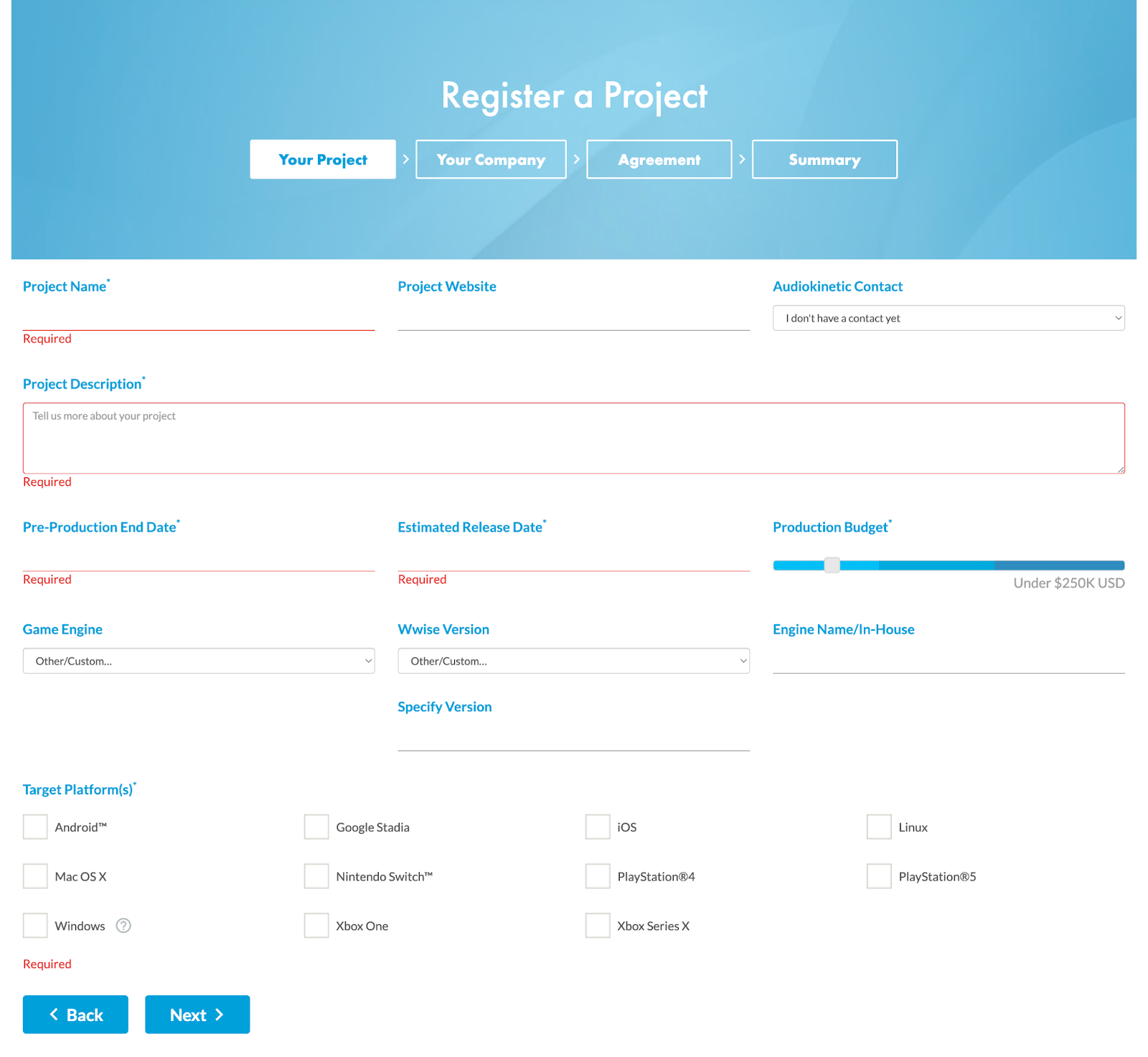
So it’s a lot of info, but all things that as an indie studio, you likely have ‘in your head’ anyways. Click Next.
Now, if you haven’t had the ability to choose a company on the previous screen, here’s where we ask you info about your company so that we can set things up in our system for you. Simple things like name, site, size, address. And obviously if you mark that your company size is over 50 people, and you choose the budget under $250K on the previous page, we may have some questions. Once that’s all filled in, click Next.
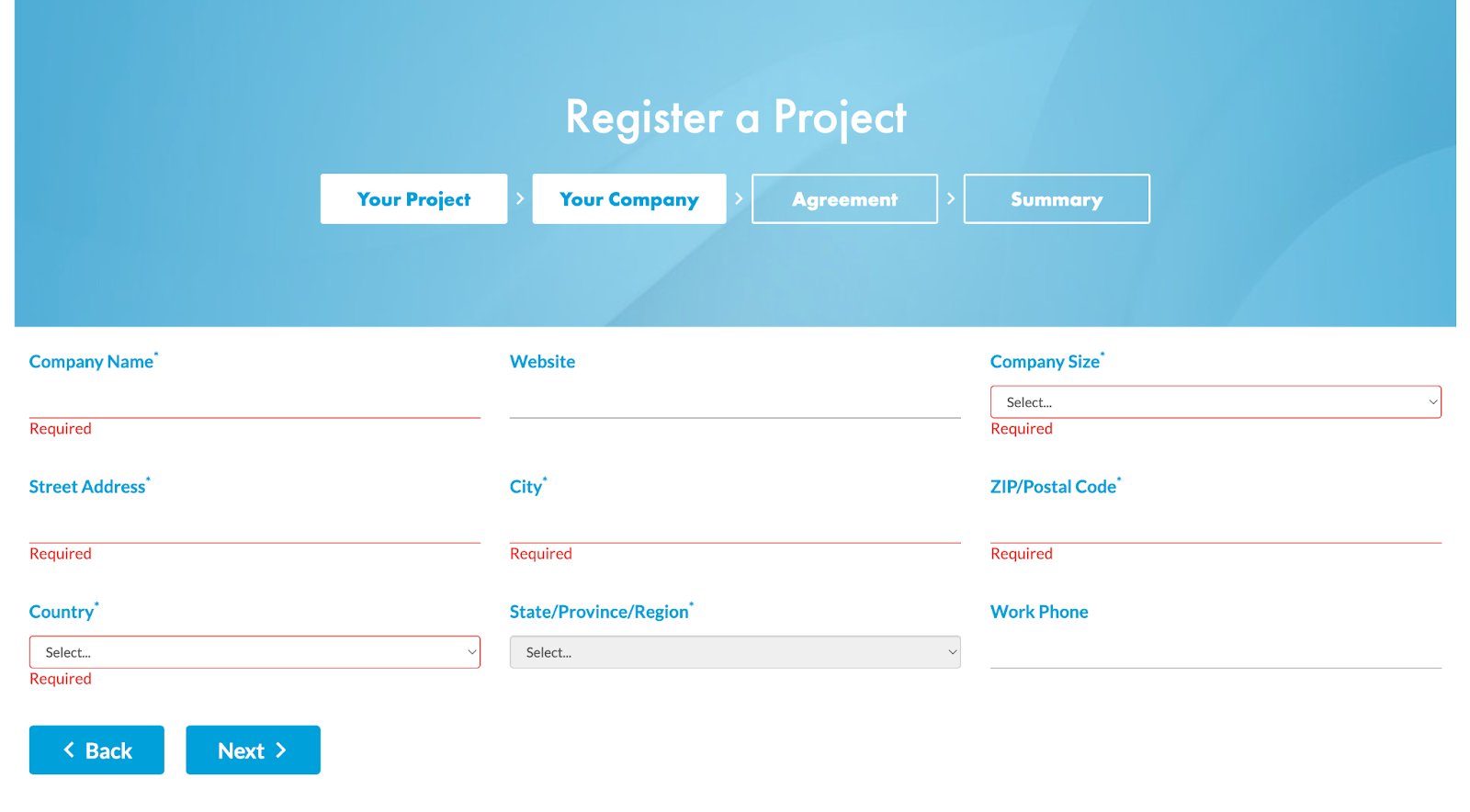
Last thing to ‘fill out’ - the Agreements section. All projects have to follow our terms and conditions. Here, you can view and save the click-through License Agreement and you can click essentially “Yes I agree”, or “I can’t actually ‘sign’ this, but here’s someone who can” (that’ll invite them to join the project and will give them the Signatory permissions), or “I can’t sign this right now”. Note that if you defer the Agreement, you can’t release your game until it’s approved, so be sure to not just say “oh yeah, I’ll skip that”. In fact, odds are the project won’t be approved until the agreement is approved anyways.
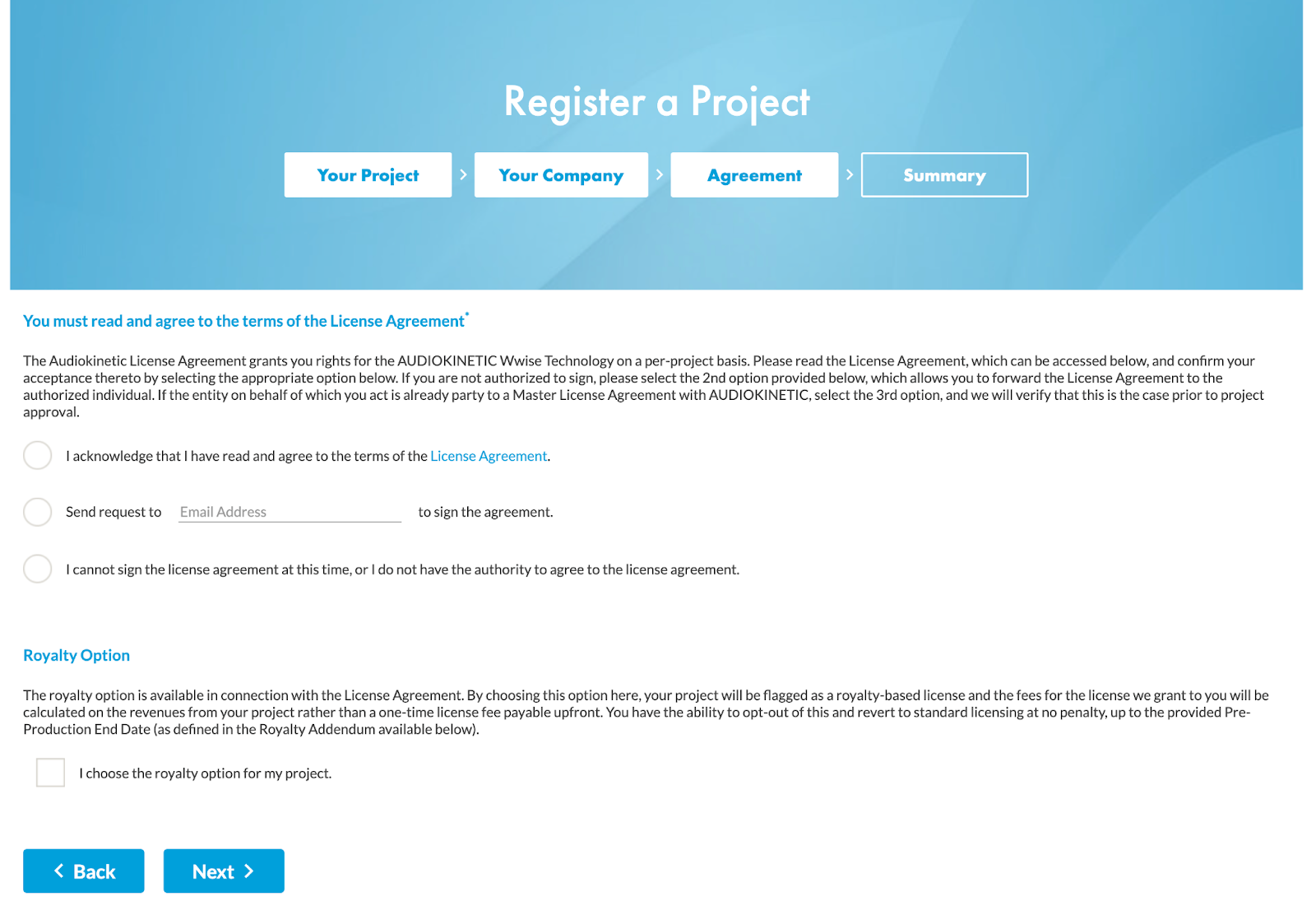
This is also the place where you can choose to go with the royalty-based license; though if you’re in the Indie License category, there’s no need to (and if your budget grows later and you want to go royalty, we can shift you over that later on, no problem).
Last page is the summary. Give it a look over, and you can go Back if anything’s not quite right. Otherwise, just check the box saying that ‘everything here is true as far as I know’. This is just to discourage folks from filling out project submissions that are completely fabricated.
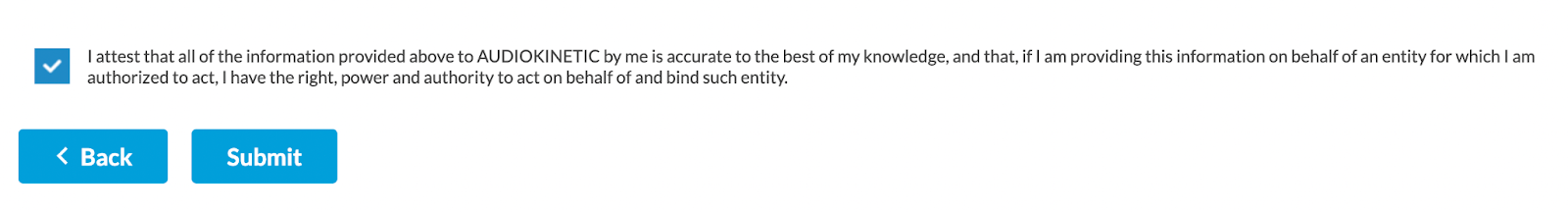
Click Submit, and the project now comes to us for approval. Provided everything is filled out right, and the License Agreement was clicked through, the approval should be 1 or 2 business days, depending on how busy everyone is.
What Happens Next?
So for Indie Licenses, once your project is approved, you’ll be provided with a license key marked ‘Purchased’, but that is valid until roughly your Pre-Production End Date. This lets us check in with you at that time to make sure that you still fit within the budget requirements of the license. If you confirm that you do, then a new license key will be provided that lasts up until just before your Release Date. If your budget has grown past the limit, then we’ll discuss licensing options with you. That Release Date window is our 2nd check-up to make sure the budget cap is still solid. And if you’re still under the budget limit, we’ll provide you with a ‘final’ key lasting about a year, so that you can release the game, working on extra content, etc. Again, if the budget grew, we’ll work with you to get a license in place that matches the budget and the game’s situation. At that Launch+1 Year timeframe, we’ll ping you again to see whether a) you’re still making content for the game and therefore need to build SoundBanks, and b) whether the budget has grown due to the success of the game and the extra content. At that point, we’ll either provide you with another year, upgrade you to a paid license if your budget grew past the limit, or let the key expire if you’re all done with the game.
It may seem like a lot of hoops to jump through, but it is all important information for us to know who is doing what with the engine, for you to make sure that you have all of the legal coverage you need to use the tech you like, and overall it’s a small time-price to pay to get that free access to Wwise.
And that’s pretty much that! Never hesitate to ping us with questions about the licensing model at licensing@audiokinetic.com. Or if you have a contact (especially after you register your project and it’s approved), you’ll have a ‘Contact your Audiokinetic Representative’ button on the project page that you can use to ask non-support questions.
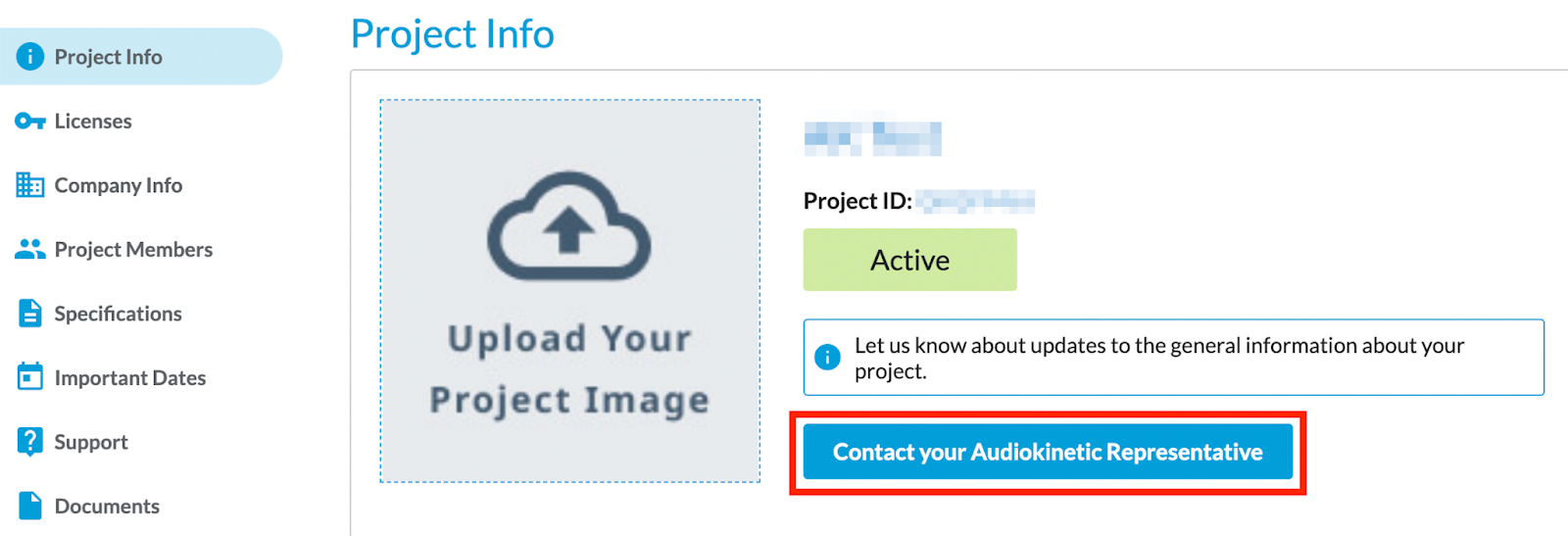
It’s great to finally have a simple and clean license model for Indies, and we’ll keep working on listening to your feedback and adapting things as needed over time.
Until next time (where I’ll likely be focusing more on the non-Indies out there)!


Comments