Table of Contents
-
Lessons
By default, all content in Wwise is linked and will have the same settings across all platforms. Any changes will apply to all platforms, but there’s a way to make exceptions. To exclude a property or asset from a platform, you can unlink it using the Link/Unlink Indicator.
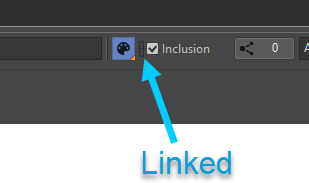
When right-clicking on the indicator or the 'Inclusion' text, you will get two options.
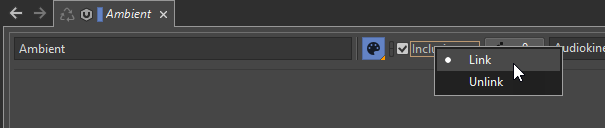
-
Link: Selected by default. Will preserve the same value or option as on other linked platforms.
-
Unlink: Will be excluded from the linked platforms. For example, if you unlink a property in the Android platform, Windows and Mac will still have the property linked with the previously set property.
When the indicator is unlinked for the currently selected platform, the icon will be fully colored.
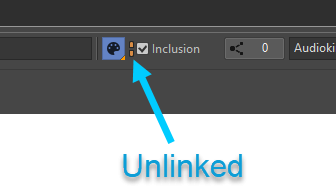
If another platform has an unlinked property, all other platforms will show a half-full icon so you won’t be unaware of existing exceptions, while setting a property field. As such, a property with a half-full icon, means that the property is partially unlinked across different platforms.
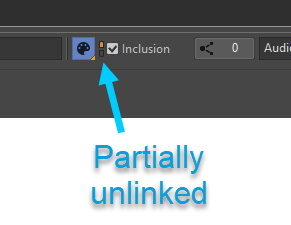
You can use the Link/Unlink indicator to exclude properties, objects, folders, and Event Actions, but some things have to remain on all platforms, like Audio Busses or SoundBanks. In the following sections we’ll demonstrate various ways of utilizing the Link/Unlink indicator.