menu
Table of Contents
Now that you’re familiar with the basics of the game level you’ll be working with, you may have some ideas about what you might do musically. The scope of this course is not to guide you in the composition of music, but instead to show you how to implement music that’s already been composed. To do this, Audiokinetic partnered with the compositional team Vibe Avenue to provide the score. Planning started with identifying the various types of gameplay that seemed to support having unique music. This boiled down to:
-
Explore: The player walking around, non-combat.
-
Combat: The player engaged by the monsters.
-
Boss: The player in the big fight with the big boss at the level’s end.
-
Story: A special area where the player must use the hint provided in text to find the secret switch.
-
Victory: The time to celebrate when the player completes the level.
-
Defeated: The player meets their demise.
-
Stingers: The special music used to accent certain aspects of gameplay that can occur at any time in the game.
For each of these modes, Vibe Avenue scored unique music using a conventional DAW, but prepared the DAW project in a way that makes it easier to deliver assets that can be implemented in Wwise in the most powerful ways. These assets are a combination of audio and MIDI files that you’ll be using throughout this course, but it will be helpful to see how the DAW was organized so that not only could the assets be easily delivered, but they could provide Vibe Avenue with some opportunities to simulate the way the material might be implemented once in Wwise.
Take a look at this image from the Wwise-201 DAW project that Vibe Avenue created in Nuendo.
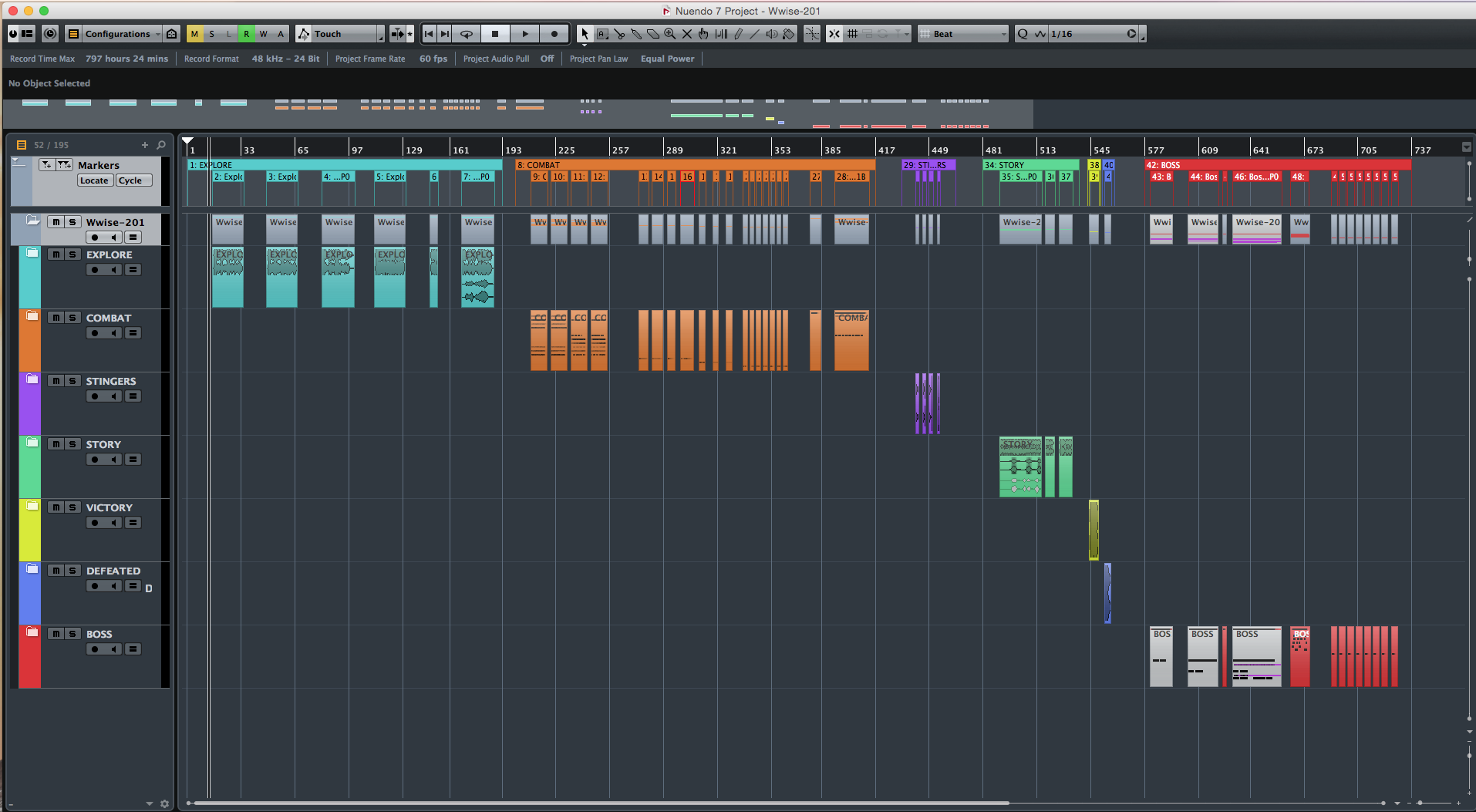
You can see in the marker track at the top of the window that all 7 of the major modes of gameplay are represented in this single project, each represented with a different color. While each of the these musical cues could have been composed within separate projects, having them within one larger project makes it easier to jump back and forth between sections to see how they transition between each other. Keep in mind that in the game it’s very possible for any number of transitions to occur, such as “explore to combat” and “boss to victory,” in nearly any combination. When these transitions occur, they ideally should blend together both from a musical standpoint as well as in the tone of the overall mix. Testing the general sound of the transitions can be done by quickly repositioning the teleporter, but some DAWs offer more advanced ways to pre-program jumps between sections to simulate various changes in the playback order.