menu
Table of Contents
-
Modules
Now you’ll use the Profiler layout to view the Game Syncs configured in modules 4 and 6 and verify that they’re working properly.
-
From the Wwise menu bar, click Layouts > Profiler.

The Profiler layout opens.
A lot of information can be viewed in the Profiler, in fact, you might notice some information there already. For this exercise, you're interested in Game Sync functionality, so you'll use the display options to filter out everything else.
-
Click the Display options button in the Capture Log, which is located in the upper-left area of the Profiler layout.
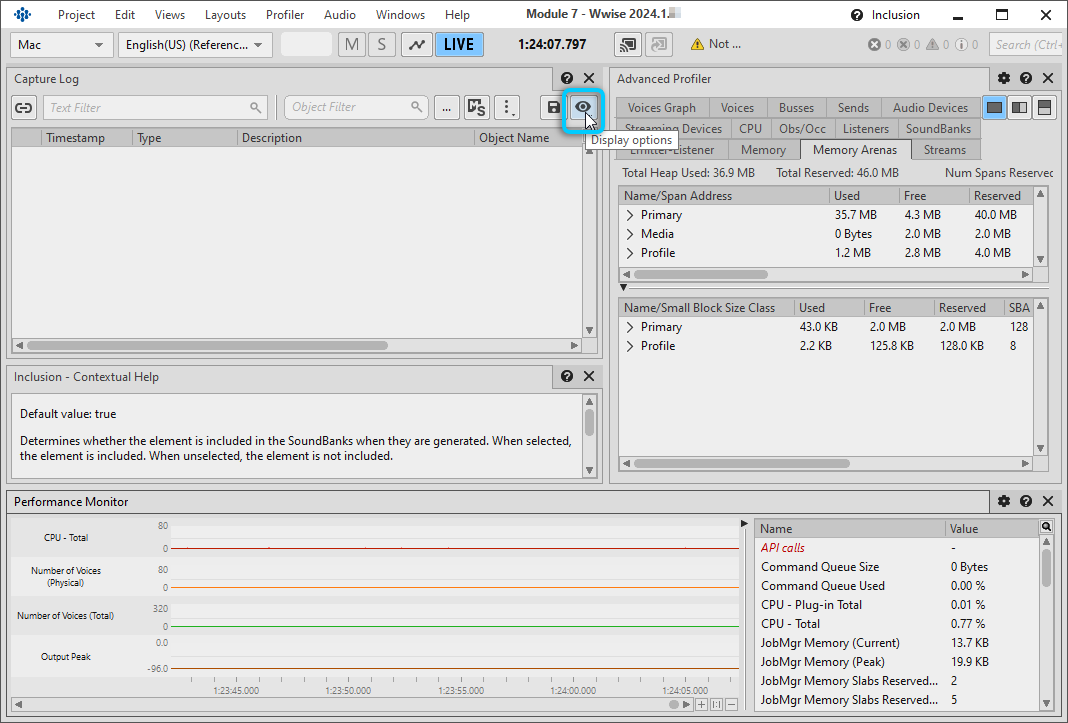
The Capture Log Display Options dialog opens.
-
Clear all check boxes except for States and Switches, and then close the dialog.

You already started Cube at the beginning of this module. Now you'll establish a connection between Wwise and Cube.
-
In the Wwise toolbar, click Connect to Remote Platform (Shift+H).

In the Remote Connections dialog, (1) select your computer, (2) select Start capture on connect, and (3) click Connect.

Wwise connects to the game. The Start capture on connect check box was selected, so Wwise immediately begins a Capture Log.
-
Return to Cube and run through the level.
-
Go back to Wwise and look at the Capture Log. Notice as the Wwizard was moving through the level, Wwise received Switch calls from the game indicating which surface the player was on.
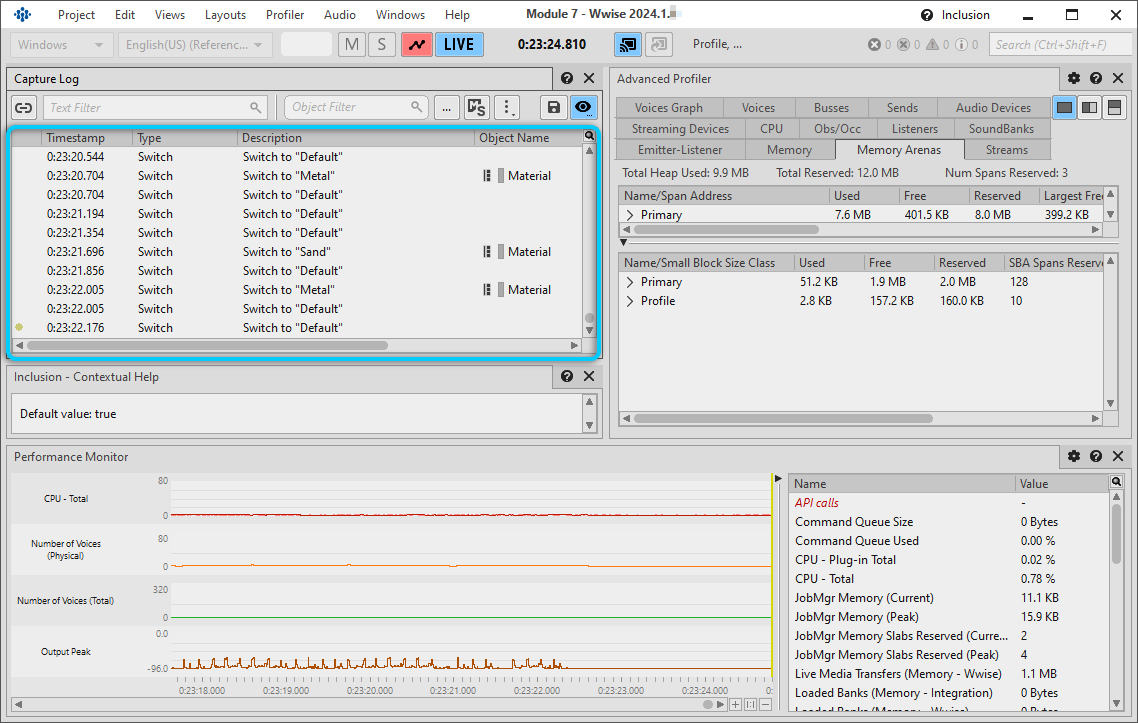
-
In the toolbar, click the Stop Capture button.

-
From the menu bar, click Layouts > Designer, so you're ready to start another module.
-
To exit the game, press Esc, use the up and down arrow keys to select quit, and then press Enter.
You've now completed module 7! In this module you learned to reconfigure the Wwise layout so you can see the many properties affecting a sound all at the same time. Then you used the Voice Profiler layout to monitor those interactions in real time. And finally, you used the Profiler layout to capture calls coming from the game. All of these skill combine to make you an efficient troubleshooter when your sound design isn't working as expected.
Up next, Module 8: Using 3D Spatialization where you'll learn to position a sound at the location of its corresponding game object.